There are multiple ways to transfer funds from one account to another. One of the ways using which you can transfer funds is ATM fund transfer or Instant Money Transfer.
In this article, we will discuss how to transfer funds from SBI ATM to other bank accounts also find other ways to transfer funds.
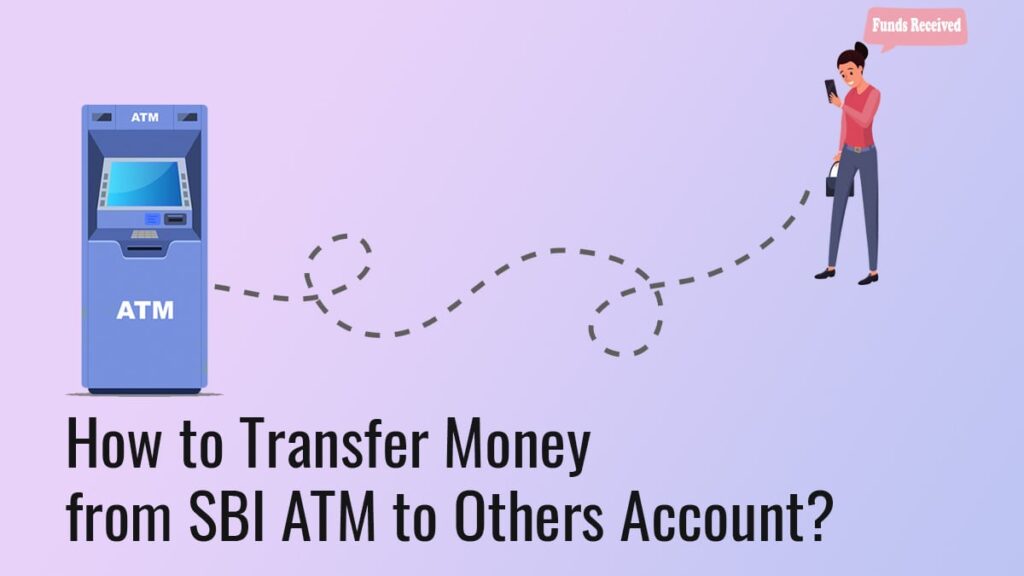
Limitation of Fund Transfer
SBI ATM transfer method for fund transfer comes with limitations like the maximum amount that you can transfer using this method is Rs.10,000/- and you have to insert the fund amount in multiple of Rs.100/-.
How to transfer funds account to account using ATM?
Apart from withdrawing funds, SBI ATM can also be used to deposit, transfer, and SBI balance inquiry purposes. Below, we have provided step-by-step instructions on how to transfer funds using the ATM.
How to transfer funds? (Steps to be followed by the Sender)
To transfer funds, you can follow these steps-
- Visit your nearest SBI ATM along with your SBI account ATM card
- Now, insert the ATM card in the slot and enter your ATM PIN in to initiate your account
- After entering the pin, you’ll be directed to the main menu of the ATM, select the transfer fund option from the menu
- Now, enter the beneficiary mobile number, followed by your mobile number
- You also have to set a 4-digit sender code which can only be shared to the beneficiary. The beneficiary will use this code to redeem the funds
- After setting up your 4-digit code, you have to enter the amount you want to transfer within the max limit followed by clicking on the transfer button
- Now, a conformation dialog box will appear where you have to enter yes for proceeding further
- After confirming, you have to select the savings bank account to initiate the funds transfer using IMT
- Now, your funds will be transferred to the beneficiary account, a 15-digit IMT code will be generated followed by sending 4-digit SMS code regarding the fund transfer to the beneficiary number
How to Receive the Funds? (Steps to be followed by Beneficiary)
The beneficiary can receive the funds by using the following steps-
- Visit the nearest SBI ATM and click on the IMT option from the menu
- Now, you have to enter your mobile number i.e. beneficiary mobile number
- After entering the number, you have to enter the sender code
- Now, enter the SMS code received on your mobile number followed by entering next
- After entering the codes, you’ll have to enter the amount you want to withdraw, you cannot withdraw partial amount so enter the full amount
- After entering the amount, click on the yes for conformation of the payment
- Now, collect the funds from the ATM machine in cash
Other Way to Transfer Fund
There are other ways to transfer funds as well. The following are the fund transfer method that you can use-
SBI Net Banking
SBI Net banking is the best method of fund transfer. You can transfer funds within the comfort of your home over the internet. The following are the step by step instructions on fund transfer using Net Banking-
- Visit the SBI Net Banking portal using your favourite browser
- Now, login to your net banking account using the login credentials
- After logging in, navigate to the payments/transfer tab and click on the appropriate option where your beneficiary account is i.e. within SBI, outside, international, etc.
- For simplicity you can also choose the Quick fund transfer where you do not need to add the beneficiary
- After selecting the fund transfer option, a page will appear where you have to enter or select the beneficiary name, A/C number, Bank IFSC Code, etc.
- Now, enter the amount that you want to transfer followed by clicking on the submit button
- Confirm the fund transfer followed by entering the High security password sent on your mobile number
- Your funds are transferred using the net banking method
SBI YONO Mobile Banking
SBI YONO is a mobile banking application that you can download to access your bank account using mobile. The following are the fund transfer method that you can use to transfer funds using SBI YONO mobile banking-
- Open SBI YONO application and login to the application using the login credentials
- After logging in, click on the YONO pay option from the dashboard followed by selecting Bank Account transfer or Quick Transfer option (max Rs.25,000/-)
- After selecting the option, you have to select the beneficiary bank as SBI or other bank
- Now, enter the name, account number and IFSC code of the beneficiary followed by clicking on the next button
- Now, confirm the page for transfer funds followed by clicking on the next button
- An OTP will be sent on your registered mobile number which you have to enter in the given field followed by clicking on the submit button
- Your funds will be transferred successfully
Visiting the SBI Bank Branch
Bank branch transfer is the traditional method of transferring funds. You can visit your nearest SBI bank branch and fill the transfer fund form. Now, submit the form and amount to the bank representative. They will send the funds to the beneficiary account using NEFT, IMPS, or RTGS depending on the amount.
FAQ
No, the beneficiary does not need to have an SBI account for receiving funds.
The charges associated with IMT fund transfer is Rs.25/- per transaction at the source, the beneficiary will not be charged.
The beneficiary will be provided with transaction + 48 hours i.e. T+2 days to initiate the receiving fund process.
In case the beneficiary did not initiate the fund receiving process on time then, the funds will be reverted back to the source account i.e. sender’s account.



