International Transaction is a requirement, especially in the increasingly globalized world. Bank of Baroda offers an international debit card using which you can make international transactions.
By default, the international transactions feature comes disabled and you’ve to enable the internarial transaction feature using the digital banking method.
In this article, we will discuss how to enable international transactions on Bank of Baroda Debit cards using net banking, mobile banking, etc.
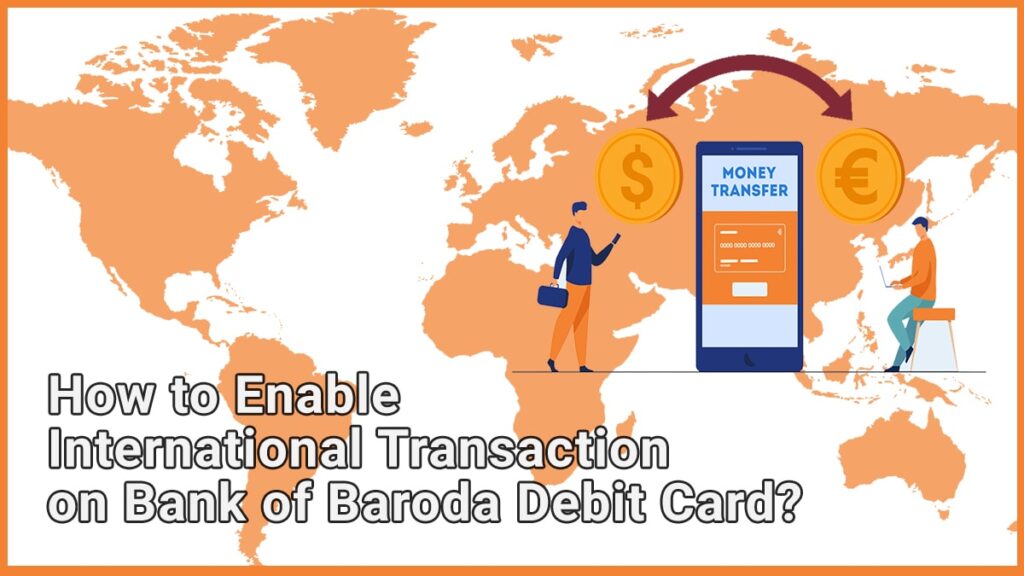
Enable International Transactions on Bank of Baroda Debit Card
The following are the step by step instructions on enabling the international transaction on your Bank of Baroda Debit Card-
Using Mobile Banking
- Open the Bank of Baroda Mobile Banking app and login to your account using your login credentials
- After logging in, navigate to the service tab followed by clicking on the debit card service tab
- Now, select the “Manage Debit Card” button followed by clicking on the “Manage Channel” button
- Now, you’ll have to enable the international transaction option for all of the three services, i.e. ATM/ POS/ E-Commerce followed by clicking on the proceed button
- After clicking on the proceed button, you’ll have to enter the transaction password
- Now, the international transaction for your debit card is enables for your BOB Debit card
Using Net Banking
- Visit the official website of Bank of Baroda Net Banking and login to your account using your login credentials
- After logging in, you’ll have to navigate to the service tab and click on the card service option
- Now, you’ll have to Set Daily ATM/EOS/ECOM Limits by clicking on it
- A new page will appear where in you’ll have to select the card which you’ll have to activate for the international transaction
- Now, you’ll be redirected to a page where you’ll find all transaction settings. Here, you’ll have to set the mode to Domestic to Both (International and Domestic), By default- It’s set to Domestic
- You can do that for all the three services i.e. ATM/ POS/ E-Commerce and click on the continue button
- After clicking on the continue button, you’ll have to enter the transaction password followed by clicking on the submit button
- After clicking o the submit button, you can use your Bank of Baroda Debit card to make international transaction
FAQ
The transaction fee for international transactions is 0.10%-0.25% of the transaction amount or a minimum of Rs.500/- & Maximum of Rs.5000/- depending on a lot of factors like the type of account, etc. You can check with the BOB Bank for the transaction fee details by using the Bank of Baroda Customer Care.
Yes, exchange rates of your Indian Rupee to USD, GBP, or other currency has an effect on the value of the transaction.
You can use any currency for transactions however, mostly USD is used for the transaction as it is a global currency.



