Since its inception in 2016, UPI has significantly reshaped the digital payment landscape in India, emerging as the world’s largest platform for real-time online transactions.
UPI is owned by the National Payments Corporation of India (NPCI), which is a government organization responsible for managing NPCI.
The seamless and user-friendly nature of UPI transactions, coupled with the security and efficiency it offers, has garnered widespread adoption.
There are a lot of features when it comes to UPI, one of the most significant ones is VPA. In this article, we will discuss what is VPA, What VPA looks like, how to create VPA, the benefits of using VPA, etc.
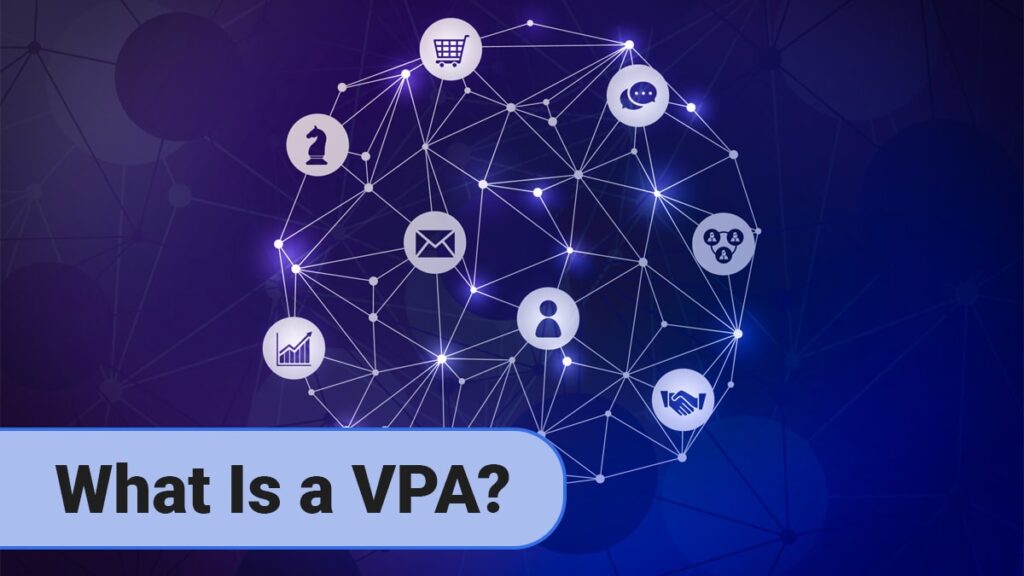
What is a VPA?
VPA, short for Virtual Payment Address, serves as a virtual identifier uniquely personalized for users participating in digital transactions via the Unified Payment Interface (UPI).
This innovative system provides users with a distinct and personalized identifier that can be used for transactions.
There are various popular UPI platforms like PhonePe, Google Pay, and Paytm which use UPI’s VPA technology. For instance, a VPA on PhonePe might look like ‘yourname@phonepe,’ which makes it very sharable without violating personal information hence, securing and preventing a lot of cyber threats.
This added layer of security has been instrumental in establishing trust among users and encouraging the widespread adoption of digital payments.
As financial technology continues to advance, VPAs will likely play a crucial role in shaping the future of secure, accessible, and personalized digital payments
How to Create VPA?
Creating a Virtual Payment Address (VPA) is simple and easy however, the process may vary slightly depending on the UPI app you are using. So, Here’s a general guide in step-by-format
- Choose the UPI App that you want to use for using the UPI. Popular apps include Google Pay, BHIM UPI, PhonePe, Paytm, and others.
- Now create an account on your UPI app by signing up, and providing the necessary details followed by linking your bank account.
- Now, after signing up, you’ll have to navigate to the main dashboard of the UPI followed by selecting the Create VPA option
- Now, choose a unique identifier i.e., your name, phone number, or anything else
- After choosing a name, the app will typically check its availability and let you know if it’s unique
- After the conformation, you’ll be issued with the selected VPA, followed by entering your UPI PIN
- Upon entering the correct UPI PIN, you’ll be able to use the VPA easily.
Benefits of Using VPA
The following are the benefits of using the VPA-
- VPAs provide a unique and personalized identifier, reducing the need to share sensitive banking details like account numbers or Bank IFSC codes during transactions.
- VPAs add an extra layer of security by safeguarding your financial information and minimizing the risk of unauthorized access or fraud.
- VPAs are easy to remember and user-friendly
- Transactions using VPAs are quick and can be completed with just a few clicks.
- VPAs work seamlessly across different banks, promoting interoperability.
- Users can send or request funds via UPI from friends and family effortlessly, fostering a culture of digital peer-to-peer transactions.
How to Send Money Using VPA?
You can use the following steps to send money using your VPA-
- The very first step is to open the UPI App and login to it using login credentials
- After logging in, navigate to the UPI section and click on the “Send Money” option
- Now, you’ll have different options to send money like Bank IFSC Code + Account No, MMID, or using VPA
- Choose the VPA option followed by entering the recipient’s details
- Now, Specify the amount you want to send and choose the bank account you want to send money with followed by entering the UPI PIN
- Upon correctly entering the UPI PIN, your transaction will be validated and your payment will be sent to the recipient’s account.
VPA Suffixes of Top Banks
The following are the VPA suffixes of top banks-
| TPA | Name of Bank | VPA Suffix |
| Amazon Pay | YES Bank | @yapl |
| Axis Bank | @apl | |
| Bajaj MARKETS (Finserv Markets) | Axis Bank | @abfspay |
| CRED | Axis Bank | @axisb |
| FinShell Pay | HDFC Bank | @rmhdfcbank |
| Google Pay | Axis Bank | @okaxis |
| State Bank of India | @oksbi | |
| HDFC Bank | @okhdfcbank | |
| Jupiter Money | Axis Bank Limited | @jupiteraxis |
| Make My Trip | IndusInd Bank | @indus |
| MobiKwik | HDFC Bank | @ikwik |
| Samsung Pay | Axis Bank | @pingpay |
| Timepay | The Cosmos Co-Operative Bank Ltd. | @timecosmos |
| Ultracash | IDFC Bank | @idfcbank |
| Axis Bank | @waaxis | |
| State Bank of India | @wasbi | |
| HDFC Bank | @wahdfcbank | |
| CoinTab | Federal Bank | @fbl |
| Fave (Pinelabs) | IDFC FIRST Bank | @idfcbank |
| Groww | Axis Bank | @axisbank |
| JustDial | HDFC Bank | @hdfcbankjd |
| Max wholesale | HSBC | @hsbc |
| PhonePe | YES Bank | @ybl |
| Axis Bank | @axl | |
| YuvaPay | YES Bank | @yesbank |
| SuperPay (Chintamoney) | Kotak Mahindra Bank | @kmbl |
| tvam (Atyati) | YES Bank | @yesbank |
FAQ
VPA is a user-friendly and personalized identifier associated with UPI transactions. It minimizes the need to share sensitive banking details during transactions, adding an extra layer of security.
Yes, VPAs are designed to be interoperable, meaning you can use the same VPA across different banks that support UPI. This feature enhances the convenience of digital transactions.
Yes, it is possible to change your VPA (Virtual Payment Address), but some UPI apps may not offer this feature. To determine if you can change your VPA, please check the specific policies of your UPI app
UPI apps typically validate VPAs before processing transactions. If you enter the wrong VPA, the transaction will not go through, ensuring that funds are not sent to an incorrect recipient.



