Keeping a tab on your bank balance is important to make good financial decisions.
Earlier, checking your bank balance used to be a tedious task, you had to visit the bank branch or ATM to find the bank balance.
But with digital banking, access to the banking system has become easy, fast, and efficient. ICICI Bank provides many different methods of banking using which you can find your bank account balance.
In this article, we will discuss how to check ICICI Bank balance using ICICI Bank Missed Call Number, SMS Banking, Mobile Banking, UPI, etc.

ICICI Bank Balance Inquiry Number
ICICI Bank provides a missed call number to check the bank balance. When you give a missed call on ICICI Bank Missed Call number i.e. 9594 612 612 and you’ll receive an SMS containing your bank account balance details.
Apart from checking your bank balance, with missed call facility, you can also get a mini-statement with the last 3 transactions from your bank account.
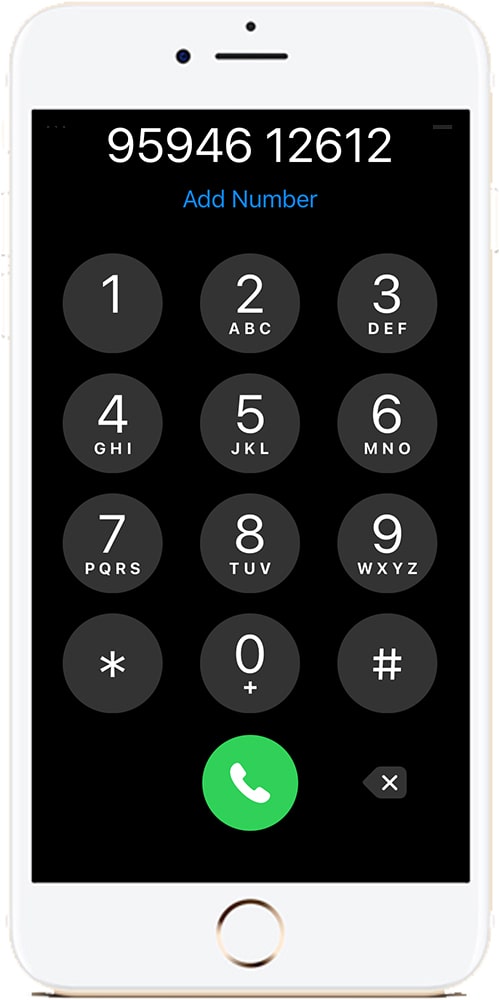
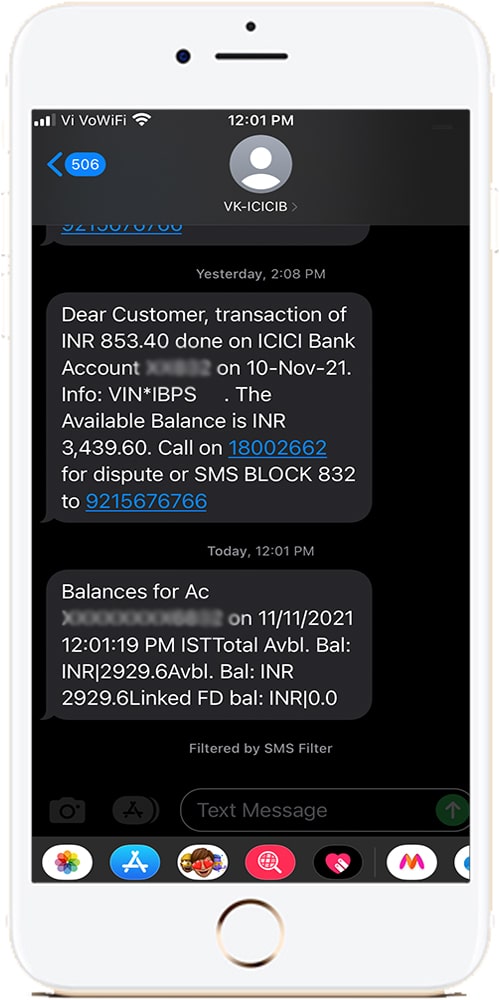
To find the last 3 transactions, give a missed call on 9594 613 613, your call will be automatically disconnected and you’ll receive an SMS containing your last 3 transactions details.
ICICI Bank SMS Banking
You can also find the bank balance of your ICICI bank account using SMS Banking services provided by the bank.
To use this service, you have to send a pre-defined keyword to a specific number and as a reply, you’ll receive your bank balance details.
To find ICICI bank balance using SMS Banking, send “IBAL” to 9215676766 (for primary accounts) and if you have multiple accounts with ICICI bank then you can “IBAL <space> Last 6 digits of Account Number” to 9215676766 to find bank balance for those accounts.
ICICI Net Banking
ICICI bank provides a Net Banking facility using which you can access all the banking services using the Internet. From Account opening to bank balance check, you can use all the banking services online.
To use Net Banking, you have to update the net banking feature of your bank account. After activation of the net banking account, you can easily check your bank balance using it.
The following are the step by step instructions to find the bank balance of your bank account using net banking-
- Visit the official net banking portal of ICICI Bank-https://infinity.icicibank.com/
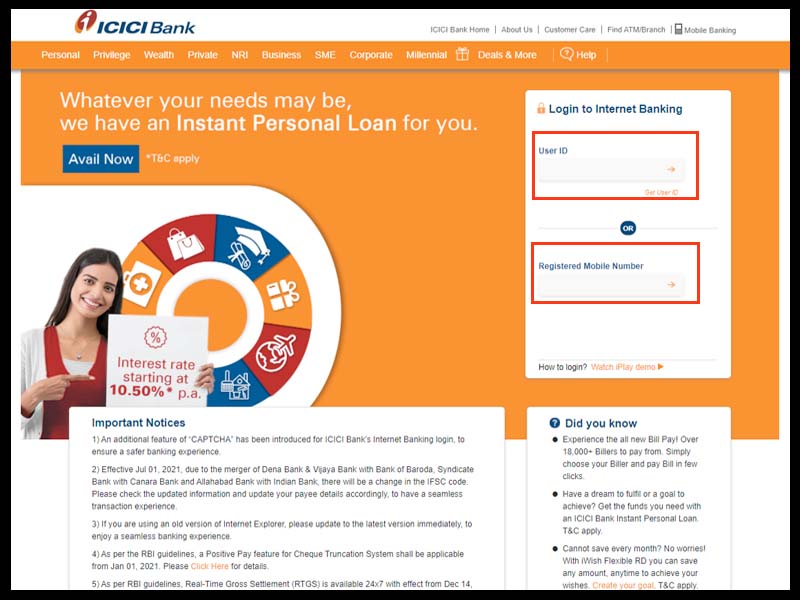
- Now, you have two options to log in i.e. using customer ID and Password or using Registered Mobile Number, ATM Pin, and OTP
- You can log into your net banking account using any of the methods
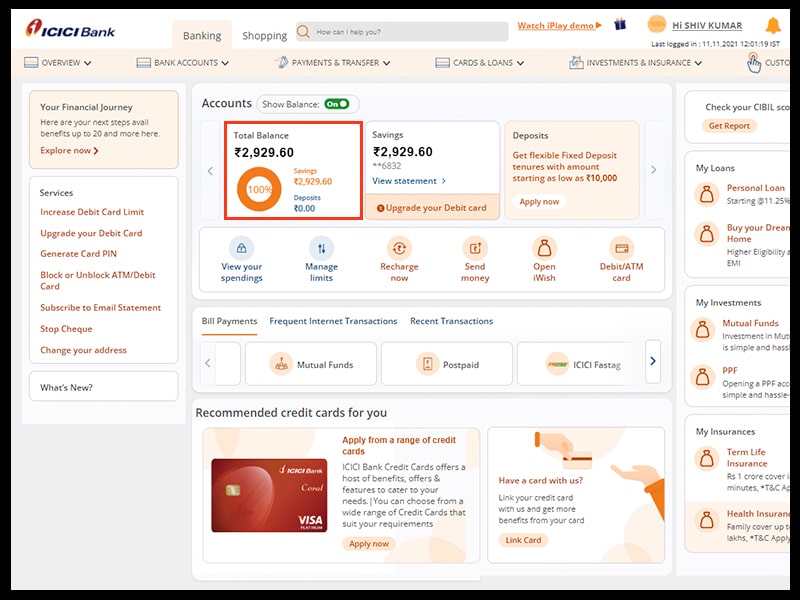
- After logging in, your bank balance details will be displayed on the dashboard. If your bank balance is not displayed make sure you have enabled the display balance button
ICICI Mobile Banking
Mobile banking is similar to net banking with the only difference being the use of mobile phone devices to access the banking services.
ICICI Bank provides a dedicated mobile banking app that can be used by you to find the bank balance of the account.
You can follow these steps to find the bank balance using iMobile Pay mobile banking app of ICICI Bank-
- Download, Install and Activate your iMobile pay mobile banking app
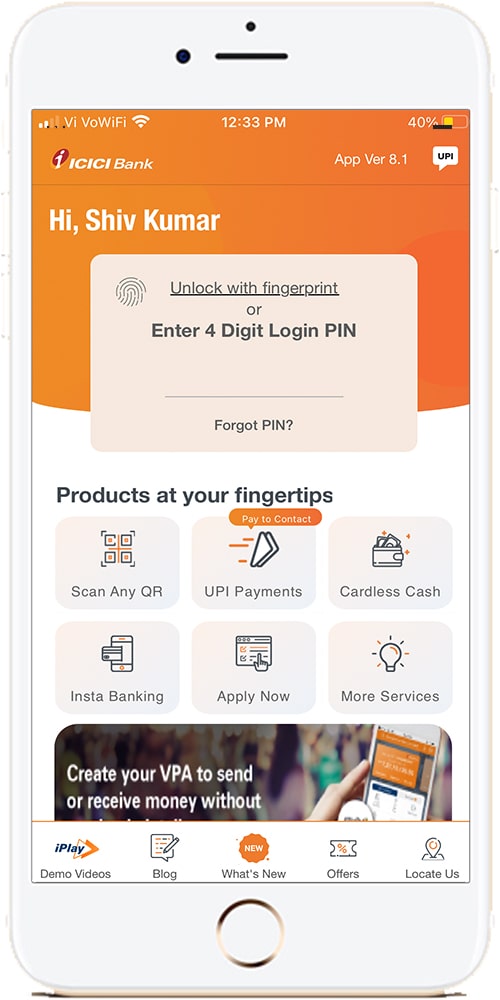
- Now, log into the app using your login credentials followed by clicking on the view balance button
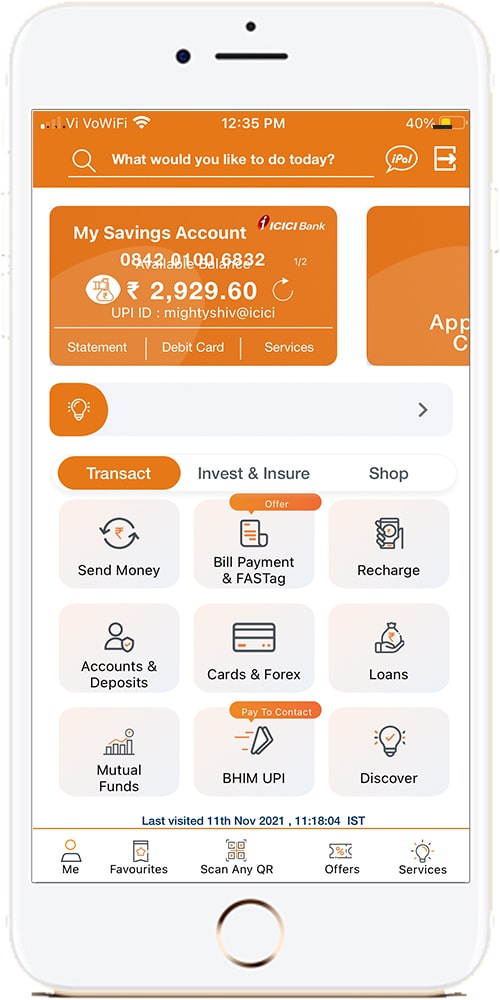
- Your bank account balance details will be displayed on the card
UPI Apps
UPI stands for Unified Payment Interface, which is the latest banking technology allowing banking access using a different medium.
UPI gets connected to the bank account and all your transaction can be done using the UPI app. Using UPI apps, you can find the bank balance of your bank account.
The following are the steps that you can use to find the bank balance of your ICICI Bank account-
- Download and install any UPI apps available here, we are using an example of BHIM UPI which is an NPCI developed app
- Open the app and select the language you are comfortable with
- Now, the app will send an SMS to the bank asking for a connection and UPI initiation request
- After the UPI registration is initiated, you’ll have to select ICICI bank from the listed bank
- Now, set the UPI PIN followed by providing debit card details to the app followed by selecting your Virtual Private Address or VPA
- Your BHIM UPI account is now connected with your ICICI Bank account
- To find the bank balance, open the app and navigate to the account tab
- Now, click on the check balance button followed by entering UPI PIN
- Your bank account details will be displayed on the screen
ICICI Passbook update
Passbook update is the traditional way of finding your bank balance. You can visit your nearest ICICI bank branch and ask the bank representative to update your passbook.
Some bank branches also have a passbook update machine using which you can automatically update your bank passbook. Your bank account balance details will be present on the passbook.
ICICI ATM Card
You can find the bank balance using your ATM card. For using this method, you need to visit your nearest ATM and follow these instructions to find the bank account balance-
- Visit your nearest ATM and insert your card in the slot
- Now, enter your ATM PIN to initiate the balance check process
- After entering the PIN, you’ll be prompted with many banking services options, you have to choose the bank balance check option
- Your bank account balance will be displayed on the screen
FAQ
You can find ICICI Bank balance using various banking methods like a missed call number, SMS Banking, Net Banking, Mobile Banking, etc.
The ICICI Bank missed call number is 9594 612 612, after dialing in, your call will be automatically disconnected and you’ll receive an SMS containing your bank account balance details.
Usually, your mobile number gets automatically connected to the ICICI Bank account, however, if that is not the case with you, then you can visit the nearest bank branch with your Account details and a KYC document and register/update your mobile number by filling the account update form.
You can get a mini-statement of your bank account by giving a missed call on 9594 613 613, your call will be automatically disconnected and you’ll receive an SMS containing your last 3 transactions details.
If you have multiple accounts with ICICI Bank, you can do an ICICI Balance enquiry of a specific account by sending “IBAL <space> Last 6 digits of Account Number” to 9215676766.



