Abhyudaya Co-operative Bank Ltd is one of the top Regional Rural Banks in India. The bank is a cooperative banking financial entity established in multiple states. With its headquarters in Mumbai, the bank was founded in 1965.
Usually, we visit the bank’s branch to get the balance details of our bank account. Sometimes we use different modes like net banking or dial balance inquiry number according to our convenience to check the balance in our account. We will list below the ways to check the bank balance of your Abhyudaya Co-operative Bank Ltd account.
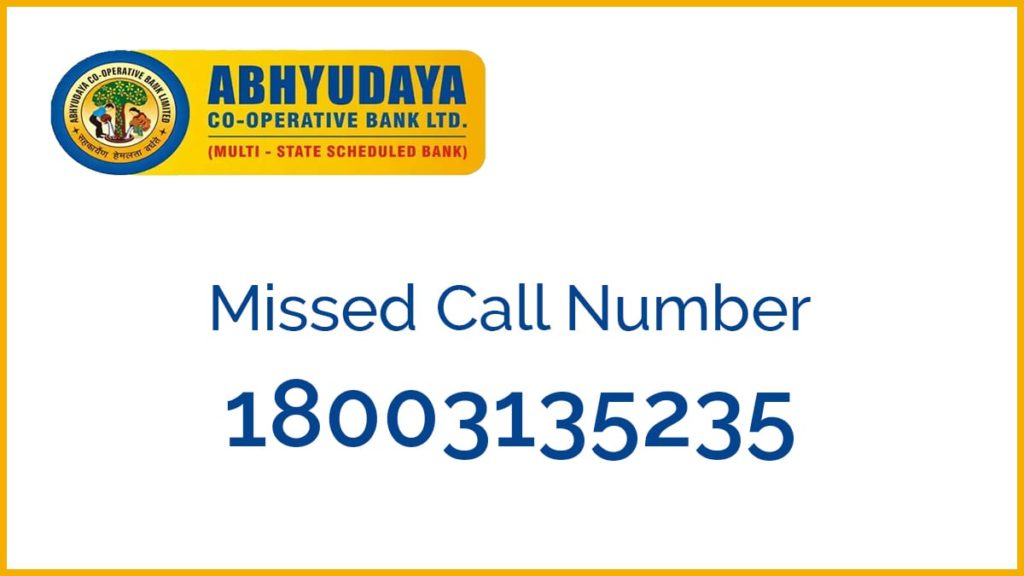
Check the balance by missed call number
You can check your Abhyudaya Co-operative Bank Ltd account balance by giving a missed call on 1800-313-5235 with your registered mobile number.
After dialing on this number you will get a follow-up message on your RMN stating balance available in your bank account.
Please note, you won’t receive account balance SMS, if the number is not associated/registered with your account in Abyudaya Bank. Please visit your branch for getting a number registered in your account.
Check balance with telebanking service
You can register yourself on the Abhyudaya Co-operative Bank Ltd telebanking facility to enquire your balance by dialing on 022-25272070/81 with your registered mobile number.
This method is similar to the missed call number method. But you will get a voice confirmation for your balance information instead of the SMS in the telebanking facility.
Check balance with internet banking
Abyudaya Co-operative Bank Ltd facilitates the service of net banking to its customers. You can check the statement of accounts, linked accounts, balance information, cheque request status, pending instruments, cheque book request, activity log reports, transfer of funds and many more services by logging in at abhyudayabank.co.in.
Check balance through ATM
You can check your Abhyudaya Co-operative Bank Ltd account balance by visiting your nearest ATM. Just insert your bank’s ATM card and follow the below steps.
- Insert your Abhyudaya Co-operative Bank ATM card in the card slot.
- Enter your PIN and confirm to proceed further.
- Now on display options select Balance Enquiry to check balance left in your bank account.
It comes with zero cost at Abhyudaya Co-operative Bank Ltd ATM.
Check balance with Mobile App
The easiest to do method you should be following to check your Abhyudaya Co-operative Bank Ltd account balance is to use Abhyudaya- Mobile Bank App in your smartphone. You can simply download it from Google Playstore and install it on your Android device.
Abhyudaya- Mobile Bank App offers various services like instant money transfer, banking transactions and provides a mini statement which is a very useful feature. These services are very essential if you are on the go.
Check your balance by visiting the branch
To check your Abhyudaya Co-operative Bank Ltd account balance you can also visit your nearest branch and get your account transaction details printed in your bank’s passbook. We recommend using missed call service or telebanking number before visiting the branch to save time and bank resources.



