Being the second-largest bank in India, Bank of Baroda has a lot of customers, and to cater to them even further, the bank has one of the best digital banking services.
You can avail almost 90% of the bank services online. From account opening to fund transfer, everything can be done using the online banking systems.
In this article, we will discuss how to open a Bank of Baroda account online? video KYC, documents required, etc.
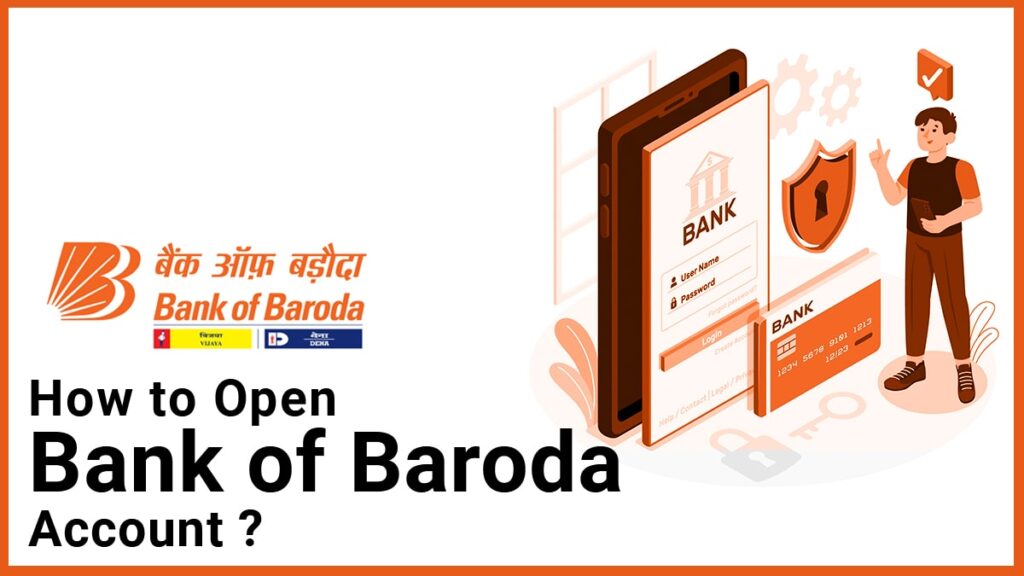
Documents required for Opening Bank of Baroda Account
The following are the documents required for Bank of Baroda to open an account online-
- PAN Card
- Aadhar Card
- Operational Mobile number Registered with Aadhar No
- Valid Email ID
- Internet, Camera/Webcam & Microphone enabled Mobile/Device
- Enable browser Location of the device used for Account opening
How to Open an Account in Bank of Baroda?
You can open an account using both mobile banking and internet banking methods. The following ate the step by step instructions on how to open an account in Bank of Board-
Net Banking
- Visit the official website of Bank of Baroda and start filling the details of your email Id and phone number also, tick all the checkboxes
- An OTP will be sent on your mobile number which you’ll have to enter followed by verifying the email by click on the verifying link
- After entering the OTP, you’ll be forwarded to another form where you’ll have to fill the Aadhaar card and PAN Card number
- An OTP will be sent to your register mobile number with Aadhaar card which you’ll have to enter to verify your Aadhaar card
- Now, your personal details will be automatically filled based on your Aadhaar card. There are some details which you’ll have to fill yourself like father name, mother name, religion, education, employment, etc. and click on the proceed button
- Now, you’ll have to choose the services that you want to use in your account like UPI, net banking, mobile banking, SMS Banking, etc.
- Now, click on the submit button
- After clicking on the submit button, an URN number will be generated which can be used to track your application status
- Now, you’ll receive an SMS containing a link to video KYC which you’ll have to click to initiate the video KYC process
- You’ve to ensure that the microphone, camera, and audio in your device is enabled
- Click on the start button to begin the video KYC process
- A bank representative will join you through video calling and will ask you some of question related to your account opening process
- You’ll also have to show your documents on camera along with the signatures on white paper
- The bank representative will guide you through the KYC process and after completion of the KYC process, you’ll be notified about the account opening process
- After successful opening of the account, you’ll receive the Bank of Baroda account starter’s kit which will contain your debit card, passbook, cheque book, etc.
Mobile Banking
- Download and install Bank of Baroda app for your device from your apps store
- Now, open the app and you’ll have to click on the Open a Digital Savings Account
- You’ll be prompted with the type of account selection, choose which ever suits you by clicking on Explore more followed by clicking on the apply button
- A from will appear where you’ll have to fill the details of your email Id and phone number also, tick all the checkboxes
- An OTP will be sent on your mobile number which you’ll have to enter followed by verifying the email by click on the verifying link
- After entering the OTP, you’ll be forwarded to another form where you’ll have to fill the Aadhaar card and PAN Card number
- An OTP will be sent to your register mobile number with Aadhaar card which you’ll have to enter to verify your Aadhaar card
- Now, your personal details will be automatically filled based on your Aadhaar card. There are some details which you’ll have to fill yourself like father name, mother name, religion, education, employment, etc. and click on the proceed button
- Now, you’ll have to choose the services that you want to use in your account like UPI, net banking, mobile banking, SMS Banking, etc.
- Now, click on the submit button
- After clicking on the submit button, an URN number will be generated which can be used to track your application status
- Now, you’ll receive an SMS containing a link to video KYC which you’ll have to click to initiate the video KYC process
- You’ve to ensure that the microphone, camera, and audio in your device is enabled
- Click on the start button to begin the video KYC process
- A bank representative will join you through video calling and will ask you some of question related to your account opening process
- You’ll also have to show your documents on camera along with the signatures on white paper
- The bank representative will guide you through the KYC process and after completion of the KYC process, you’ll be notified about the account opening process
- After successful opening of the account, you’ll receive the Bank of Baroda account starter’s kit which will contain your debit card, passbook, cheque book, etc.
NOTE- After receiving the kit, you’ll have to activate your debit card, Net Banking, and mobile banking to use the services.



