Tracking your bank account is important for you to ensure you can follow the budget and spend wisely. The central bank of India provides you with many different methods using which you can find your bank account balance.
You can find Central bank of India Missed Call Number, Central Bank Mobile Banking, Net banking, etc. to find your bank account balance. These methods are very convenient and save you time by providing you remote access to banking services.
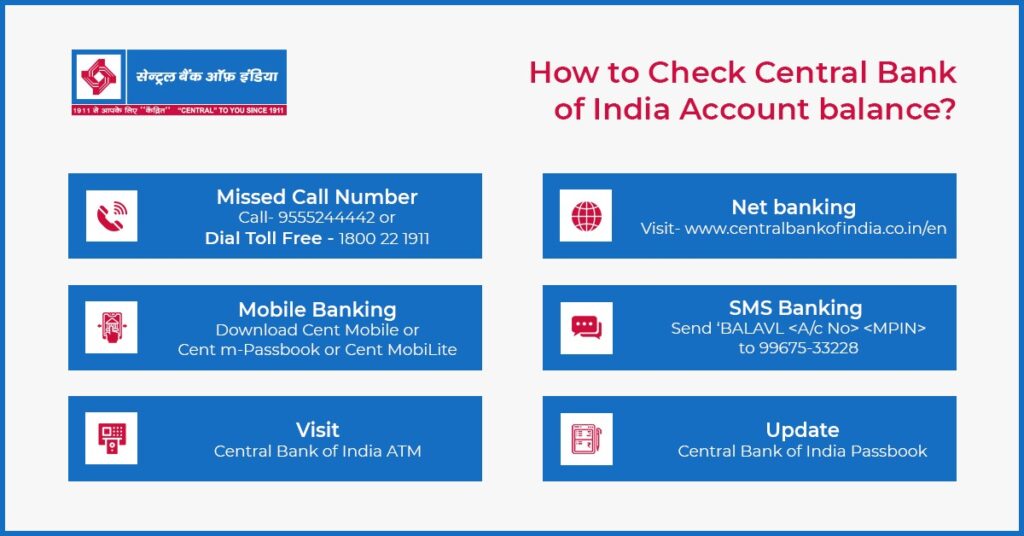
Central Bank of India account balance inquiry
The missed call banking service is the easiest and best method to find the bank account balance. You can check the Central Bank of India account balance by giving a missed call on 9555244442.
After giving a missed call, your call will be automatically disconnected and you’ll receive an SMS containing your bank account details.
This missed call number can be used to find a bank balance for both a current account as well as a savings account
Central Bank of India Mini-Statement Missed Call Number
Apart from the Bank balance, you can also get a mini-statement with the last 5 transactions using missed call banking. You just have to give a missed call to 9555144441 and you’ll receive an SMS containing your last 5 transaction details.
How to Register for Missed Call Service?
To use missed call banking, you’ve to get your mobile number registered with the bank. You can follow these steps to get registered for missed call banking service-
- Visit your nearest Central Bank of India branch
- Fill in the application form for missed call service with the correct details of your mobile phone number along with your account details
- You will receive a four-digit PIN within five bank working days. Follow the process to activate the PIN as per bank instructions
- Once activated, you can avail the SMS and missed call services
SMS Banking service To Check Central Bank of India Account Balance
You can find the bank balance of your account by sending an SMS in a pre-defined syntax to the SMS banking number and in reply, you’ll receive the bank account balance details.
The Central Bank of India’s SMS Banking number is 9967533228. You can send the following pre-defined SMS to find the bank balance of the Central Bank of India-
BALAVL <A/c No> <MPIN> to 9967533228
For using this service, you have to get the SMS Banking facility activated by visiting your bank branch and submitting an application form regarding SMS Banking facility activation.
Net Banking to Check Central Bank of India Account Balance
Net Banking is a banking method that provides you remote access to your bank account within the comfort of your home.
You can almost find all the banking services using net banking. You can also find the Central bank of India account balance using the Net banking facility.
The following are the step-by-step instructions to find the bank account balance of the Central Bank of India using Net banking-
- Visit the official net banking portal of the Central Bank of India by following this link-https://inb.centralbank.net.in/
- Now, click on Personal Banking or Corporate banking depending on your type of account
- If you are a new user, you have to click on the new user button and follow the on-screen instructions to activate your account
- After activating your account, log into your net banking account using the login credentials
- After logging in, navigate to the account summary section and select the bank account for which you want to find the bank balance
- Now, your bank account details will be displayed on the screen and you can find the bank account balance
How to Register for Net Banking facility in Central Bank of India
The following are the step-by-step instructions that you can use to get your account registered for the net banking facility-
- Register yourself by visiting the bank in person and submitting the necessary documents for KYC (Know Your Customer) authentication. The bank would provide you with a unique customer ID and grid card (for transaction purposes).
- Next, you need to click on the online password link on the bank’s login page.
- Enter registered your mobile number and your customer number.
- Click on generate button.
- You will receive an SMS on your registered mobile number. This SMS would be valid for only 180 seconds.
- Click on the Next page. A new screen would appear which would ask for your CIF number (User ID) and the password received on your registered mobile number. Fill in the details immediately. You will have a new password that you can use to log in to your Central Bank of India net banking page and do the various online activities including checking the available balance.
Central Bank of India Mobile Banking
Mobile banking is similar to net banking and can be used to access all the banking services remotely just like net banking.
Central Bank of India has developed mobile banking apps that offer several banking features including the facility of easy Bank balance checks.
You can download the following apps on your iOS or Android devices and activate your mobile banking service, After activation, you can access all the banking services using your mobile app-
Cent Mobile:
The Central Bank of India account holders could employ this mobile application to engage in banking activities like NEFT status inquiry, UPI, term deposit, fund transfers, mini statements, and balance inquiries.
Cent m-Passbook:
The application can easily be downloaded onto the registered mobile number. You can log into the app with the help of your registered mobile number and CIF. To proceed further, you would need to feed the OTP (one-time password) sent by the bank. Its best feature is the availability of an offline view where you can stay updated on the transactions even in the absence of an internet connection. Through this app, you can check your existing bank balance.
Cent MobiLite:
It is a multilingual mobile banking app with limited features and functionalities. You can use it for fund transfers, account details, mini statements, balance inquiries, and other functions.
Balance Check using the UPI App
You can use a UPI app to find your bank balance. UPI app is a Government of India-backed digital payments app which helps users in paying for transactions over the internet easily and efficiently. You can also check your bank balance using the UPI app for which, you can follow these steps-
- Open the UPI app using the login credentials set up by you
- Now, navigate to the account summary section where you’ll find UPI accounts listed
- After that, you’ll have to click on the check balance button followed by entering the UPI PIN
- After entering the UPI PIN, your account balance will be displayed on the screen
Passbook to Check Central Bank of India Account Balance
A passbook is a physical form of record-keeping delivered to all Central Bank of India account holders. This bank-provided booklet allows you to keep a track of all transaction activities carried out through your account. You can update the passbook at regular intervals by visiting the closest branch of the bank. It will help you to know about your account balance at any given moment in time.
ATM to Check Central Bank of India Account Balance
Through the Central Bank of India ATM service, an account holder can swiftly check the account balance by following the requisite steps.
- Swipe the ATM card at the allotted space
- Punch in the four-digit PIN
- Choose the option “Balance Enquiry / Check Account Balance”
- Get the Account Balance
The facility is available with other banks’ ATMs too. In case, the Central Bank of India ATM is not near your house and you need to know about your account balance in an urgent manner then you can also follow the above-mentioned steps with an ATM of another bank and get the account update.
Toll-free Number to Check Central Bank of India Account Balance
Central Bank of India has issued a toll-free number 1800 22 1911, wherein you can call from your registered mobile number and get an update on your account balance status. In this free telephonic service, you need to call 1800 22 1911, choose your preferred language, and follow all the steps to know about your account balance. You can also connect with the customer service executive for any other query or assistance.
About Central Bank of India
Central Bank of India is one of the largest and oldest Indian government-owned commercial banks. On 21 December 1911, Sir Sorabji Pochkhanawala in association with Sir Pherozeshah Mehta established the Central Bank of India with a vision to give the country its first commercial Indian bank which was wholly run and administered by the Indians.
Today Central Bank of India exists as an Indian government-owned bank and functions under the ownership of the Ministry of Finance, Government of India.
The bank has its headquarters in Mumbai while its 4651 branches and 3642 ATMs are spread throughout the country and can be found in each of the 28 states and seven out of eight union territories.
It also has one extension counter along with ten satellite offices. With such progressiveness, it is obvious that the bank provides stellar customer service and is committed to making its patrons’ lives easy.
Hence, it provides several platforms to allow customers to check their Central Bank of India Account Balance and live a more informed life.
FAQ
The Central Bank of India provides missed call numbers to find the bank account balance. You can find the bank balance of the Central Bank of India by giving a missed call on 9555244442.
After giving a missed call, your call will be automatically disconnected and you’ll receive an SMS containing your bank account balance details.
You can find your bank account balance details as many times as you like, there are no restrictions on finding your bank balance.
When you have more than one account, you can use the SMS Banking facility to find the bank balance by mentioning your account number to find the bank balance for that account.
You can register for net banking by visiting your bank branch and filling in a form regarding the activation of the net banking facility.
After activation, you have to click on the new user button on the net banking portal and follow the on-screen instructions to enable the net banking account.
After enabling the account, you can access your bank account by logging into the net banking portal using your login credentials.
Yes, you can use the Central Bank of India balance check facility 24X7 easily. There are no time constraints when it comes to remote banking experience especially digital banking as well as CBI Missed Call Balance Check Number.

