Aadhaar is an important document and to get things done Aadhaar is very important. Right from filing taxes to opening a bank account, an Aadhaar card is required.
If you’ve applied for the Aadhaar card for the first time, then it may take at least 90 days to reach your home.
UIDAI also provides Aadhaar tracking services using which you can track your Aadhaar card and the status of the card.
Below, we have mentioned various ways using which you can check your Aadhaar card application status online.
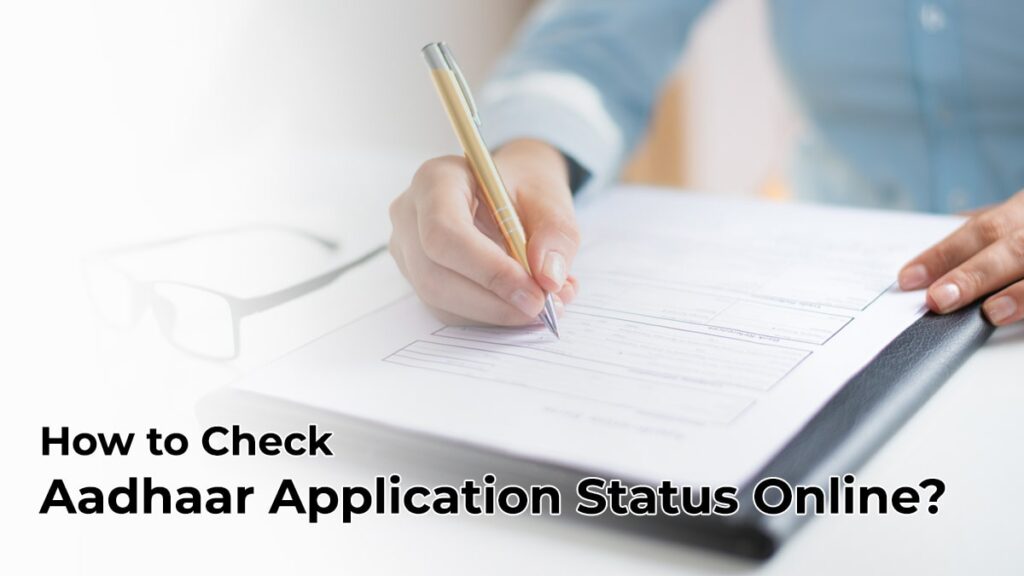
How to Check Aadhaar card Application Status using an Enrolment Number?
You can find the Aadhaar card application status online using your enrolment number by following these steps-
- Visit the official website of UIDAI and navigate to the My Aadhaar section where you’ll find the link to Check your Aadhaar Card Status
- You’ll have to click on the link and you’ll be redirected to the page where you’ll have to Enter your Enrolment ID, SRN or URN followed by solving the captcha and clicking on the submit button
- Now, your application status will be displayed on the screen and you can
How to Check Aadhaar PVC Card Status Online?
Aadhaar PVC is a PVC Card based Aadhaar and you can apply for the Aadhaar PVC online. TO track the status of the Aadhaar PVC, you can follow these steps-
- Visit the official website of UIDAI and navigate to the my Aadhaar section and click on Check Aadhaar PVC Card Status
- After clicking on the link, you’ll be redirected to a new page where you’ll find the status check login panel
- Here, you’ll have to enter the SRN number issued while applying for the Aadhaar PVC Card followed by solving the captcha and clicking on the submit button
- Now, the application status for the Aadhaar PVC card will be displayed briefly
How to Check Aadhaar Biometric Lock Status?
You can find the biometric status of your Aadhaar card which is a specially designed security feature provided by the UIDAI. You can follow these steps to check the Aadhaar card status-
- The very first step to check your Aadhaar Biometric status is to generate VID which you can do by visiting the Generate or Retrieve VID button
- Now, enter the Aadhaar number followed by solving the captcha and clicking on the OTP button
- An OTP will be sent to your registered mobile number which you’ll have to enter in the given field
- After entering the OTP, you’ll find your VID
- Now, navigate to the MY Aadhaar section followed by selecting the Lock/Unlock Biometric link
- After that, you can select whether to lock or unlock your Aadhaar, enter the VID number followed by entering details like name, pin code, and solve the captcha
- An OTP will be sent to your registered mobile number which you’ll have to enter in the given field
- After entering the OTP, your Aadhaar card will be locked or unlocked based on your choice
How to Check Aadhaar Card Complaint Status?
The following are the complaint status which you can check for your Aadhaar card by following these steps-
- Visit the official website of UIDAI and navigate to the Contact & Support section and click on the Check Complaint status button
- Now, you’ll be redirected to a new page where you’ll have to enter SRN followed by clicking on the Captcha and clicking on the submit button
- After clicking on the submit button, you’ll find your complaint status displayed on the screen
How to Check Aadhaar Card Bank Linking Status?
You can find the Aadhaar card Bank linking status from the official website of UIDAI. The following are the steps that you’ll have to follow to find the Aadhaar linking status with the bank-
- Visit the official website of UIDAI and navigate to the My Aadhaar section followed by clicking on the Check Aadhaar Bank Seeding Status under the Aadhaar services
- Now, you’ll have to enter your Aadhaar number or Virtual ID followed by solving the captcha and clicking on the Send OTP
- After clicking on the Send OTP button, an OTP will be sent to your registered mobile number which you’ll have to enter in the given field
- After entering the OTP, your Aadhaar Bank linking status will be displayed
FAQ
No, if you’ve lost your Aadhaar card enrolment slip then you can retrieve your UID/EID online using your mobile phone. UIDAI has a portal where you can find the Enrolment slip.
No, you cannot check your Aadhaar card status through India Post. You’ll have to check the status of your Aadhaar card using the UIDAI Portal only.
For first-time applicants, an Aadhaar card will take at least 90 days to reach their home but for Aadhaar Card PVC, it might take 7-15 business days.



