The Aadhaar card is one of the most secure Personal identification IDs which is issued by the UIDAI to the resident of India.
If you live in India, then you can apply for this card despite your nationality. Every other government and important institutional service is provided via Aadhaar hence, the importance of the document is a lot.
With such an important document, you must have security that helps in protecting the personal data of the individual.
UIDAI provides a very secure line of communication between the servers of UIDAI and the institutions which prevents any data from leaking also, there is the lock/unlock Aadhaar feature which helps the individual in protecting his/her identity.
In this article, we will discuss how to lock/unlock an Aadhaar card online using the UIDAI portal, SMS, etc.
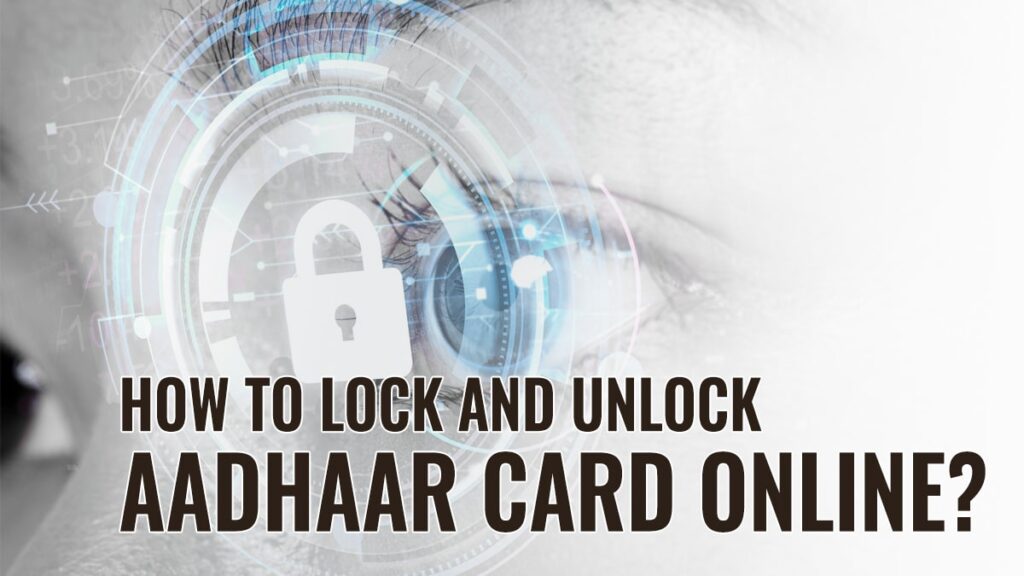
How to Lock Aadhaar Services?
Locking an Aadhaar card will prevent anyone from accessing any of your data. Every individual must ensure that in an idle state, their Aadhaar card is locked.
This will prevent any chance of wrongly sharing your details without your acknowledgment. You can lock your Aadhaar card by using two methods, which are as follows-
UIDAI Portal
- Visit the official website of UIDAI and navigate to the My Aadhaar section followed by selecting the Lock/Unlock button under the Aadhaar services section
- Now, you’ll be prompted with the step-by-step process for locking your Aadhaar card. For this, you’ll have to first create a VID
- You can create a VID by visiting the Aadhaar VID section
- You’ll be redirected to a new page where you’ll select the Generate VID button followed by entering your Aadhaar card and solving the captcha and clicking on the Send OTP button
- You’ll receive an SMS with an OTP which you’ll have to enter into the given field
- After entering OTP, you’ll receive your VID via SMS as well as you’ll find that displayed on the screen
- After receiving the VID, you’ll have to visit the Aadhaar locking page and click on the next button
- Select Lock Aadhaar from the given option
- After clicking on the next button, you’ll have to enter your VID, Pin code, Name, and other details, followed by clicking on the Send OTP button
- After that, you’ll have to enter OTP and your Aadhaar card will be locked successfully
Using SMS
- Send an OTP as GETOTP followed by entering the last 4 or 8 digits of your Aadhaar number
- Now send an SMS again as LOCKUID Last 4 or 8 DIGIT of Aadhaar Number followed by entering 6 DIGIT OTP
- Your Aadhaar card will be locked after sending the SMS. You’ll have to send both of these messages to 1947
How to Unlock Aadhaar Services?
Unlocking your Aadhaar is important for you to allow any institution to access your Aadhaar details. For example- if you want to seek a loan then you’ll have to provide your Aadhaar details.
To ensure, your details are shared with the bank, you’ll have to unlock your Aadhaar card before applying for the loan.
For unlocking Aadhaar card, you must have your VID with you then you can follow both of these methods to unlock your Aadhaar card-
UIDAI Portal
- Visit the official website of UIDAI and navigate to the My Aadhaar section followed by selecting the Lock/Unlock button under the Aadhaar services section
- Now, you’ll be prompted with the step-by-step process for locking your Aadhaar card. For this, you’ll have to first retrieve your VID
- You can retrieve your VID by visiting the Aadhaar VID section
- You’ll be redirected to a new page where you’ll select the Retrieve VID button followed by entering your Aadhaar card and solving the captcha and clicking on the Send OTP button
- You’ll receive an SMS with an OTP which you’ll have to enter into the given field
- After entering OTP, you’ll receive your VID via SMS as well as you’ll find that displayed on the screen
- After receiving the VID, you’ll have to visit the Aadhaar locking page and click on the next button
- Select Unlock Aadhaar from the given option
- After clicking on the next button, you’ll have to enter your VID, Pin code, Name, and other details, followed by clicking on the Send OTP button
- After that, you’ll have to enter OTP and your Aadhaar card will be unlocked successfully
Using SMS
- For unlocking your Aadhaar card you must have your Virtual ID handy with yourself
- If you do not have your VID, you can retrieve your VID by visiting the VID section of the UIDAI portal and retrieving your VID there
- After getting the VID, you’ll have to create an SMS by entering GETOTP followed by entering LAST 6 or 10 DIGITs and entering Virtual ID
- An OTP will be received which you’ll have to copy
- Now, create another message wherein you’ll have to enter UNLOCKUID followed by LAST 6 or 10 DIGIT Virtual ID and the 6 DIGIT OTP
- After sending the message, your Aadhaar card will be unlocked and you’ll be able to access your Aadhaar card for any services
FAQ
If you’ve forgotten your VID then you can send an SMS to retrieve your 16-digit VID. You’ll have to send an SMS to 1947 using your registered mobile number with a predetermined format like RVID Last 4 or 8 digits of UID.
Aadhaar Lock/unlock is a service provided by UIDAI to strengthen the security of the Aadhaar card. By locking the Aadhaar card, the Resident cannot perform any sort of Authentication using UID, UID Token & VID for Biometrics, Demographic & OTP modality. You can unlock your Aadhaar card whenever you want easily.
When you lock your biometric, no authentication will be allowed to be used i.e., use Biometrics (fingerprints/iris/Face) cannot be used for authentication. It is a safety feature provided to the resident by UIDAI to prevent any fraud.



