Mistakes are inevitable but not correcting them can cost you financial losses. What if you received money withdraw SMS alert from your account? This all could happen when your UCO Bank account debit card is lost and misused by someone.
Although a lost debit card can not be used without a PIN in India. A four digits PIN code is not too secure. A common PIN or a PIN written could lead to a big disaster. Below are a few simple ways through which you can block your UCO Bank debit card.
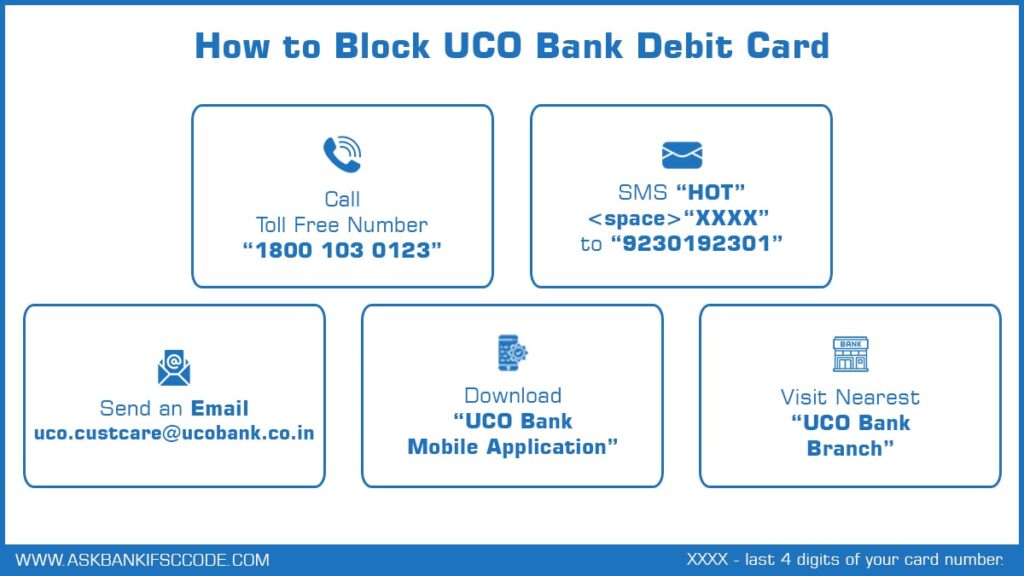
Call UCO Bank Customer Care
The most convenient way to block your UCO bank debit card is to call on the bank’s customer care number. Their representatives will guide you and block your card. Just keep in mind that the transactions of all types will be stopped after the blocking of your debit card.
24/7 Toll Free no: 1800 103 0123
Send an SMS
Another way to block your UCO Bank Debit Card is by SMS. Simply send an SMS in the following format to Hotlist your ATM cum Debit Card.
HOT<space>xxxx and send to 9230192301
*Here xxxx will be the last 4 digits of your card number.
For blocking all the cards linked with your Registered Mobile Number: HOT and send this message to 9230192301
Send E-mail
You can also do your card hot listing by sending mail to the bank’s official contact e-mail. Provide all the details of the debit card and account number.
UCO Bank customers can send e-mail at [email protected] and card will be block on confirmation.
Use UCO mBanking
mBanking is the official UCO Bank mobile Banking application that you can use to block your Debit card. Follow the given instructions given below:
- Install the mBanking from Google Play store in Android or App Store for iOS.
- Log in with your credentials which you use for net banking. Or you can create a new one by clicking on New User Register.
- Now choose Request from the option below.
- Select Hot List Debit Card from the list appear.
- Choose the card you want to Block and click Submit. (You can give reason regarding the block of your debit card)
- An OTP will be sent to the registered mobile number of that account. Enter it and select Confirm.
Done? A message will display on the screen regarding confirmation. Note down or take a screenshot of the screen with a reference number if given.
By Visiting UCO Bank Branch
You can also submit an application to the nearest UCO bank branch. The representatives will guide you to block your Debit card and also provide suggestions.
But this mode is not fast enough and convenient than the above methods. Also, you can’t go to the bank if your card gets lost or stolen in odd hours or bank holidays. It is recommended to use Customer Care services, as it is more efficient and fast. Losing your Debit card can create unnecessary problems that you can prevent by blocking your card. The above ways will definitely solve your problem at a greater extent. Don’t share your OTP and PIN with anyone. Keep your card in a safe place and avoid handing over the same for future concerns.



