Zero Balance accounts are the best type of account that ensures you do not need to worry about maintaining the bank balance.
If you do not maintain the bank balance of a normal account then you will have to pay additional charges for that, but with a zero balance account, you do not need to worry about that.
This not only increases financial inclusion but also inspires minors and children to save funds in a bank account.
In this article, we will discuss how to open a zero balance account in the Bank of Baroda? documents required, video KYC, etc.
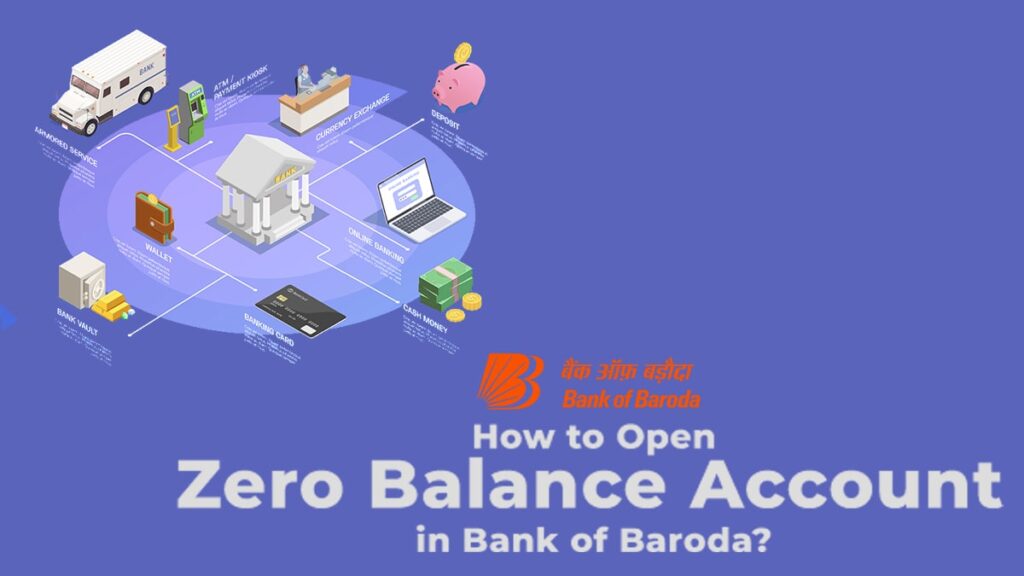
How to Open Zero Balance Account in Bank of Baroda?
The following are the step by step instructions on how to open a zero balance account in Bank of Baroda-
Using Online web Portal
- Visit the official website of Bank of Baroda and navigate to the savings bank section followed by clicking the Open Now button
- Now, you’ll have to click on the ok button for the disclaimer
- You’ll be redirected to the form where you’ll have to enter your email Id, Mobile Number with OTP, and agree to some of the declarations followed by clicking on the Next button
- Now, on the next screen, you’ll have to fill out the Aadhar card and PAN Card and click on the Next button
- You’ll also have to enter the OTP sent on your Registered mobile number with UIDAI
- After entering the OTP, a partially filled form will appear which you’ll have to complete with details like father’s name, mother’s name, address, etc.
- Now, submit your form after previewing your form, make sure it does not have any error
- After submitting, your account a URN number will be generated and an SMS with a link to documents verification will be sent
- You’ll have to verify your account by clicking on the link and joining the bank representative via video calling
- You’ll have to show your PAN Card, Aadhar Card, and your signature(on white paper) to confirm your identification.
- After successful verification, your savings bank account will be opened and you’ll receive the bank starter’s kit at your resident via post that includes BOB Debit card, BOB mobile banking and net banking details, passbook, and cheque book
Using Mobile App
- Download and install the Bank of Baroda Mobile Banking app and click on the ‘Open A Savings Account Digitally’
- Now, you’ll have to click on the ok button for the disclaimer
- You’ll be redirected to the form where you’ll have to enter your email Id, Mobile Number with OTP, and agree to some of the declarations followed by clicking on the Next button
- Now, on the next screen, you’ll have to fill out the Aadhar card and PAN Card and click on the Next button
- You’ll also have to enter the OTP sent on your Registered mobile number with UIDAI
- After entering the OTP, a partially filled form will appear which you’ll have to complete with details like father’s name, mother’s name, address, etc.
- Now, submit your form after previewing your form, make sure it does not have any error
- After submitting, your account a URN number will be generated and an SMS with a link to documents verification will be sent
- You’ll have to verify your account by clicking on the link and joining the bank representative via video calling
- You’ll have to show your PAN Card, Aadhar Card, and your signature(on white paper) to confirm your identification.
- After successful verification, your savings bank account will be opened and you’ll receive the bank starter’s kit at your resident via post that includes BOB Debit card, BOB mobile banking and net banking details, passbook, and cheque book
Documents Required for Opening an Account in Bank of Baroda
The following are the documents required for opening an account in Bank of Baroda-
- PAN Card
- Aadhar Card
- Mobile number Registered with Aadhar No
- Valid Email ID
- Internet, Camera/Webcam & Microphone enabled Mobile/Device
FAQ
Yes, the Bank of Baroda allows digital savings bank account opening. BOB provides full digital banking services the document verification of the account is also carried out digitally via Video KYC.
Every account must have PAN Card and Aadhaar card as mandatory documents without which the digital account cannot be opened.
If you do not have the same name on the Aadhaar card and PAN Card, then digital account opening cannot be done. Your application will be rejected immediately.
You can still open the account but for that, you’ll have to visit the bank premises and fill out the account opening form manually and your verification will also be done manually by the bank representative.



