To check the account balance, many people use different methods like balance inquiry through ATMs and getting bank statements from a bank branch. These methods are time-consuming and cannot be used everywhere.
Punjab National Bank bank (PNB) offers its customers other methods of balance inquiry that could be used for checking account balance details within minutes. These methods are easy and convenient for the bank account holder to check the bank balance.
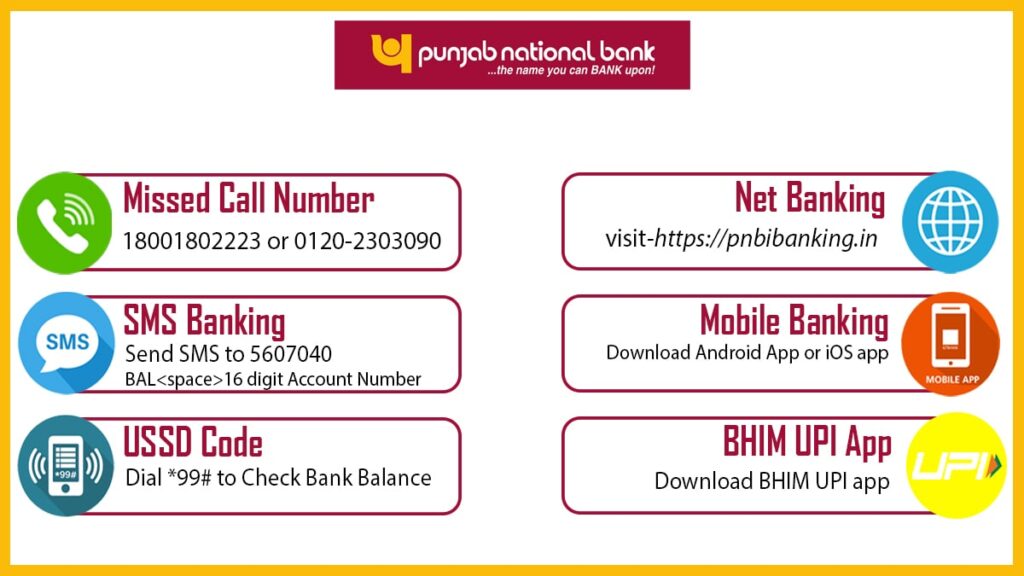
PNB provides account balance inquiry through the following ways.
- PNB Balance Inquiry Number
- PNB Whats App Banking
- PNB SMS Banking
- PNB Net banking
- PNB Mobile Banking
- PNB USSD Code Banking
- UPI Apps
- PNB Bank ATM Card
PNB Balance Inquiry Number
PNB provides a free-to-use service that offers their customers to give a missed call to the toll-free number 18001802223 or 0120-2303090 and get their account balance details via SMS on their registered mobile number. All customer needs to do is just call the missed call number and an IVR will prompt a confirmation message that you will receive an SMS shortly. After the call gets disconnected, you will receive an account balance SMS on your registered number.
How to Register Mobile Number for PNB Missed Call Service?
If you receive an SMS that the mobile number is not registered with PNB, you should get it registered in the bank to avail of Missed Call Service. For registering your mobile number, visit any nearest PNB branch and get your Mobile Number registered in the bank account.
PNB Whats App Banking
Whats app is a well-known app that is used for communication primarily for sending texts. You can find the whats app banking app from the play store or app store. Now, Punjab National Bank also provides whats app banking service which helps users to find basic banking services like balance checks, mini statements, etc.
To use the whats app banking service, you’ll have to save a PNB Whats app banking number in your contact list and follow these steps to find the bank balance of your account-
- Add PNB Whats app banking number-9264092640 in your contact list and send a whats app message saying hi
- Now, the bank will try to verify your number by sending your an OTP
- You’ll have to type the OTP in the message and send it to the number
- After successful verification, you’ll find the service menu which can be accessed by entering various numbers associated with the service
- To check your balance, you’ll have to enter the relevant number and your bank balance will be displayed as a reply
SMS Banking via PNB Balance Inquiry Number
The SMS service offered by PNB works by registering your Mobile Number with the Account Number and sending the SMS to 5607040
You can check the following details by sending the SMS from your Registered Mobile Number-
| For Balance Inquiry | BAL<space>16 digit Account Number |
| PNB Balance Inquiry Number | MINSTMT<space>16 digit Account Number |
| For Self Transfer Of Funds | SLFTRF<space>16 digit Account Number |
| For Cheque Status Inquiry | CHQINQ<space>Cheque Number<space>16 digit Account Number |
| For Stop Payment Of Cheque | STPCHQ<space>Cheque Number<space>16 digit Account Number |
PNB SMS Alert Service
PNB provides SMS Alerts on the registered mobile number for all the transactions done through Cards (ATMs, POS, E-Commerce), Internet Banking, Mobile Banking, CDM, etc. Alerts for over-the-counter transactions for amounts Rs. 5000/- & above. (Pension Accounts: – Rs. 1000/- & above).
PNB Mobile Banking
Punjab National Bank offers customers multiple mobile banking apps to use the banking services. It is similar to Net banking which enables you to access banking services from anywhere.
The following are the list of mobile banking apps available using which you can check your bank balance details-
PNB mPassbook
PNB Bank mPassbook app is a virtual version of the passbook we all use for account transaction updates. However, the app does not require you to visit the bank branch for updating the passbook. You can update the app in the comfort of your home. You can use the following method to check your bank balance using the PNB mPassbook app-
- Download and Install the PNB mPassbook app from Play Store or App store
- Now, open the app and log in to the app using your login credentials
- After logging in, you have to navigate to the account summary tab by clicking on the Account tab
- Now, select the bank account you want to check the balance for
- Your PNB bank account balance will be displayed
PNB One App
PNB One App by PNB Bank works like net banking which enables full access to the banking service within the comfort of the home. You can follow these steps to find the bank account balance using PNB One App-
- Download and Install PNB One app from Play Store or App store
- Now, open the app and log in to the app using your login credentials
- After logging in, you have to navigate to the account summary tab by clicking on the Account tab
- Now, select the bank account you want to check the balance for
- Your PNB bank account balance will be displayed
PNB Net Banking
Net Banking is a banking service that facilitates the user with the 24X7, 365 days of banking service using the internet. The only requirement for this is the internet and a laptop/PC/Mobile to access net banking.
For using net banking the user must register the account from your bank branch by filling out a form. After registration, you can use the PNB Bank Net banking and various services provided by the net banking facility. The following are the method using which you can check your bank balance using net banking-
- Visit the official website of PNB Net Banking by following this link-
- Now, Log into your account using the login credentials
- Navigate to the account tab followed by clicking on the account summary tab
- Now, select the account for which you want to check your bank balance for
- After selecting the bank account, your account balance will be displayed.
PNB USSD Code Banking
USSD Banking is a type of banking that only provides basic banking details to the user. You do not need to have the internet to use this service. This service is facilitated by your mobile service provider.
To use PNB USSD Banking, you can follow these steps-
- Open your mobile dialing pad and dial in *99# and press the call button from your registered mobile number
- Now, A dialogue box will appear where you have to insert PNB short name for your bank followed by clicking on the send button
- Enter your MPIN and press send button
- After clicking on the send button, a dialogue box with different USSD Banking services will appear
- You have to select the Account balance option and click on the send button
- Now, your bank account balance will be displayed.
UPI Apps
UPI Apps are third-party apps that you can use to access your bank account. These apps are basically for payment purposes, you can only do digital payments with them.
Along with digital payments, you can also use these apps to check your bank balance. You can follow these steps to find your bank account balance-
- Download and Install the UPI app from Play Store or App Store
- Now, enter your mobile number or select your mobile number if it automatically detects it
- An SMS will be sent from your mobile number automatically, you just have to provide your consent regarding it
- After SMS has been sent, you will be redirected to the bank account selection page where you have to select the bank
- Now, set your 4 Digital M-PIN and click on the Next button
- The activation of the UPI account might take a few hours
- After activation of the UPI account, you can check your bank balance by navigating to the Your Account tab
- After your account tab is open, you have to click on the check balance button and enter your 4-digit MPIN
- Now, your Bank Account balance will be displayed if you have entered your MPIN correctly
Check PNB Balance by ATM
Punjab National Bank ATM Card can be used to check the bank balance of the account. Using PNB ATM is free to use balance check facility. You can also use a PNB bank ATM card in ATM Machines of other banks to check the balance.
How to check the balance using ATM?
- Insert your ATM card into an ATM- Machines will allow you to check your balance.
- Type in your PIN on the machine- A four-digit number you should have set up as ATM PIN.
- Select the option to view your balance- You can also select the mini statements option to view the last few transactions.
About PNB
Punjab National Bank is one of the oldest banks in India founded in 1894. In its 124 years of service which will continue for millenniums because of its spectacular performance and its services gained a lot of trust and respect for its performance. PNB is a state-owned bank offering its service in rural and urban areas. PNB has over 80 million customers, 7000+ branches, and 10000+ ATMs across 764 cities making it a top player when it comes to the banking sector. It has an international presence too.
What is the Minimum Account Balance for PNB Savings Bank Account?
PNB has a requirement of a minimum balance and it depends on the geographical location of the PNB branch. The minimum account balance is an amount that a bank requests its customers to maintain. Failing the maintenance the balance will cause the bank to impose a penalty on the account holder.
Minimum Account Balance Area wise-
| Areas Type | Quarterly Minimum Balance (Saving Ac) |
| Metro Cities | Rs 2,000 |
| Urban Areas | Rs 2,000 |
| Semi-Urban | Rs 1,000 |
| Rural Areas | Rs 500 |
Penalty for Non-Maintenance of the Account balance
The penalty for non-maintenance of the account balance can vary and is dependent on the location of the branch you have an account with.
| Areas Type | Shortfall Upto 50% | Shortfall Above 50% |
| Metro Cities | Rs 150 | Rs 250 |
| Urban Areas | Rs 150 | Rs 250 |
| Semi-Urban | Rs 100 | Rs 150 |
| Rural Areas | Rs 50 | Rs 100 |
FAQ
Ans. Currently, Savings and Current Account offers the PNB Missed call Number
Ans. There is no limit to using the inquiry service.
Ans. In this case, you can still use the service from the same number for both accounts by mentioning the A/C Number in the SMS Banking.
Ans. The IVR by default prompts the same message to both registered and non-registered mobile numbers but as mentioned in the SMS, your number is not registered. You should visit the branch to register your mobile number.
Ans. If you have a PNB bank account, you can register for net banking online at the PNB internet banking website.
Ans. You can avail of the PNB Whats app banking only with your registered mobile number. Just send “Hi” from your whats app number to the PNB Bank followed by entering the service number to use the required service.
