You can easily transfer your SBI account from one branch to another free of cost and within seven working days!
SBI has eased up the process of customer account transfer from one branch to another. The service is already active in a number of banks where customers can initiate the account transfer through online mode and shift their account to the nearest branch.

Usually, the process of shifting your SBI account was limited to offline mode only. Here the applicant desiring to have the account transfer engaged in filling up a handful of forms and the waiting period was high. Now the new process of online process had eased up the transfer process and cut down the waiting time to just a week. This allows customers from any part of the country to transfer their account with ease and from the comfort of their homes in the shortest interval of time.
Before You Initiate Account Transfer
The online transfer of SBI account is available only for savings account and customers having a dormant or non-operative savings bank account and know-your-customer (KYC) deficient are barred from this facility.
The online bank transfer is only possible if your mobile number is registered with the SBI and you have access to the bank’s internet banking.
Prior to making the account transfer, you would need to have the branch code ready (where you want to shift the account) at hand. You can check the list of SBI branches.
Steps for Account Tranfer
The process of SBI account transfer is as follows.
- Click on the official SBI website www.onlinesbi.com
- Click on the option “Personal Banking”
- Enter your user name and password to login in to the site.
- At the top menu bar, click on the drop down menu e-Services and click on the option “Transfer of Savings Account” present in the second row.
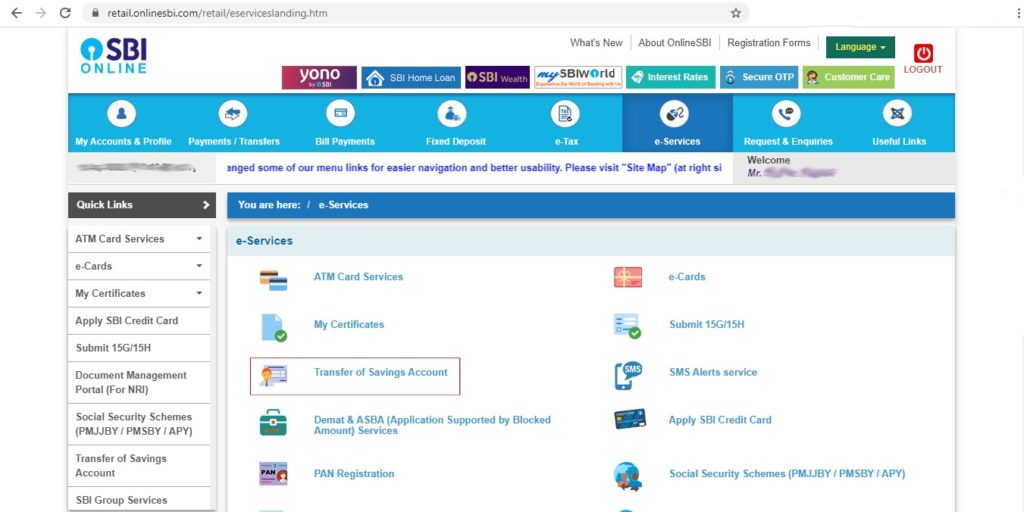
- A new page would open up with details like account number and branch name. You could have more than one account registered with SBI. Select the account that you want to transfer.
- Enter the Branch code. Click on the Button “Get Branch Name”. The Branch name would automatically be filled in the below option. Click the button “I accept Terms and Conditions” and press submit.
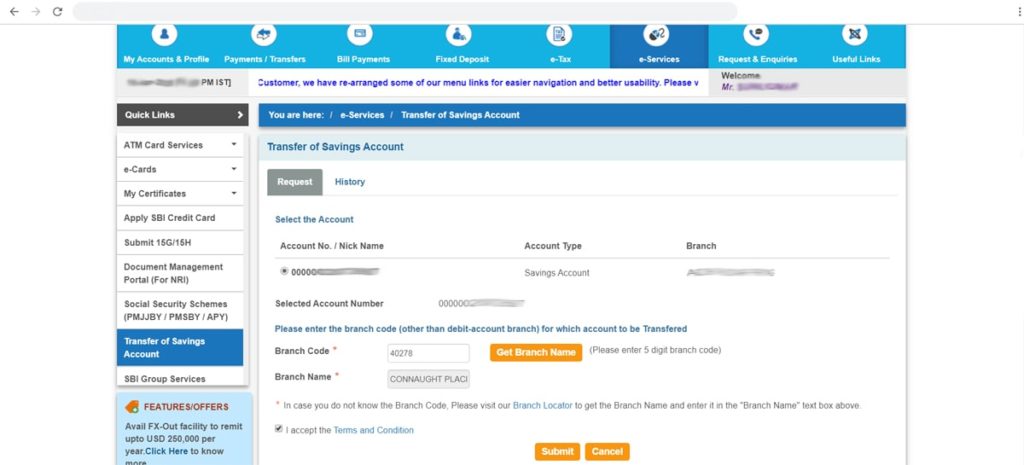
- A new page would open up where you have to verify the account transfer details with the help of the existing branch code and new branch code.
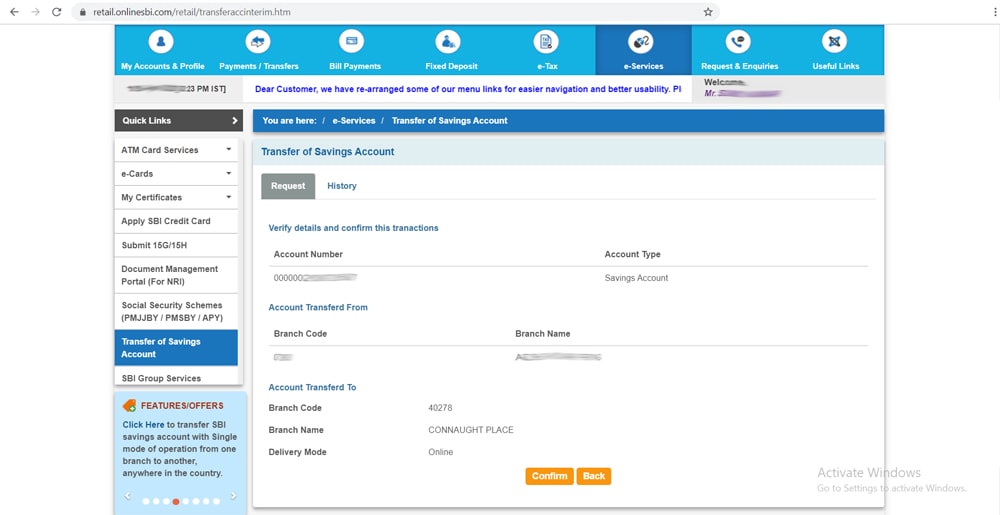
- Click on the “Confirm” button. An OTP is sent to your registered mobile number. Another page would open up. Enter the OTP details and press confirm.
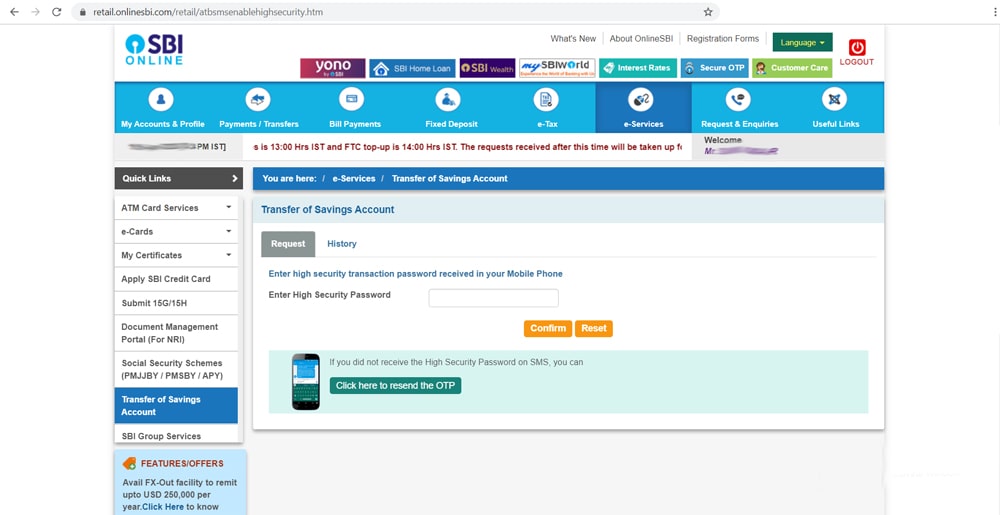
- You will get a display message “Your branch transfer request has been successfully registered.”
How Much Time Does Transfer Take
The transfer process would take up to a week to be implemented. You would know that your account has been transferred by visiting your online SBI account. The new branch name would be displayed after you log in to your SBI net banking.



