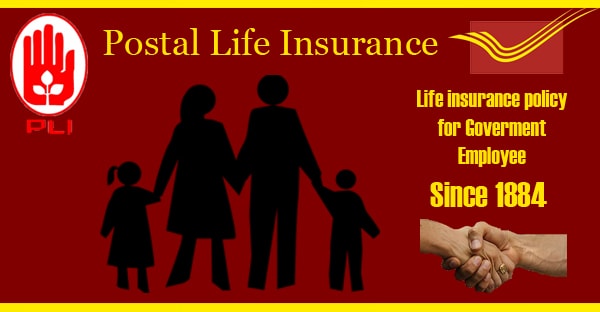Ministry Of Communication established Interim Pension Fund Regulatory & Development Authority (PFRDA) for the security of the old age citizen. The Government of India commissioned a project called Old Age Social and Income Security (OASIS) in which they are tasked to review the policies related to the security of the old aged citizen. After the survey, the project regulatory authority suggested this scheme for the benefit of the subscriber of the scheme. This system is regulated in various trusts like central record keeping, pension fund manager etc.

Below is the list of the pension fund managers (PFM)
- SBI Pension Funds
- LIC Pension Fund
- UTI Retirement Solutions
- HDFC Pension Fund
- ICICI Prudential Pension Fund
- Kotak Pension Fund
- Reliance Capital Pension Fund
- Birla Sun Life Pension Management Ltd.
- Indian Post Office
Eligibility of NPS
- A person should be a citizen of India.
- In the age range between 18-60 years.
- The subscriber should comply with KYC norms
- Should not be Un-discharged insolvent and individuals of unsound mind.
| Minimum Initial Contribution with Registration | Rs. 500 |
| Minimum Subsequent Contribution | Rs. 500 |
| Maximum Contributions | No limit. |
| Minimum Contributions in a Financial Year | Rs.1,000 in Tier I. |
| Minimum transactions in a Financial Year | One. |
Benefit of NPS
- Tax Benefit Up to Rs. 150,000 under Section 80CCD
- Good retirement fund raiser
- Employer co-contribution up to 10% of basic
- ContributionUp to Rs 50,000 under Section 80CCD(1B).
Types of Account under NPS
There is two type of account tier-I and tier- II.
Tier-I- It is a pension account and is mandatory for the subscriber.
Tier-II- This is an optional account and acts as a savings account.
How to Register under NPS
There are two ways of subscribing to this scheme
Method-1: Finding the nearest POP center and opening the account
Find the nearest POP/ POP-SP center.
Or
Download the excel sheet of the list of POP Centre.
Method-2: Online Registration
Visit the official website of the e-NSDL
Registration using Aadhaar
- You must have an ‘Aadhaar number‘ (with a mobile number registered with Aadhaar).
- Your KYC in NPS will be done using Aadhaar through One Time Password (OTP) authentication.
- OTP for the purpose of authentication will be sent to the mobile number registered with the Aadhaar. Your demographic details and photo will be fetched from the Aadhaar database and populated in the online form.
- You need to fill up all the mandatory details online.
- You would be required to upload your scanned signature (in *.jpeg/*.jpg format having file size between 4kb – 12kb) as part of the registration process.
- In case, you wish to replace the photo obtained from Aadhaar, you may upload a scanned photograph
- You will be routed to a payment gateway for making the payment towards your NPS account from Debit/ Credit card or Internet Banking.
Registration using PAN (KYC verification by Bank)
- You must have a ‘Permanent Account Number’ (PAN).
- A bank account with the impaneled Bank for KYC verification for subscriber registration through eNPS.
- Your KYC verification will be done by the Bank selected by you during the registration process. Name and address provided during registration should match with bank records for KYC verification. If the detail doesn’t match, the request is liable for rejection. In case of rejection of KYC by the selected Bank, the applicant is requested to contact the Bank.
- You need to fill up all the mandatory details online.
- You need to upload your scanned photograph and signature in *.jpeg/*.jpg format having file size between 4kb – 12kb.
- You will be routed to a payment gateway for making the payment towards your NPS account from Internet Banking.
- In addition, NRI subscribers should, 1. Select the Bank Account Status i.e., Non-Repatriable account or Repatriable account.
- Provide the NRE/NRO bank account details and upload scanned copy of passport.
- . Select the preferred address for communication i.e., Overseas Address or Permanent Address (communication at overseas address would entail extra charges). After Permanent Retirement Account Number (PRAN) is allotted, the subscriber can use one of the following options:
Option 1 – eSign
- For Tier I PRANs generated through Aadhaar, you have the option to eSign the document by following the below mentioned steps:
- Select ‘eSign’ option in the eSign / Print & Courier page
- OTP for the purpose of authentication will be sent to your mobile number registered with the Aadhaar
- After Authentication of Aadhaar, the Registration form will be successfully eSigned
- Once a document is eSigned, you need not send the physical copy of the form to CRA
- eSign charge ₹ 5 plus service tax
Option 2 – Print and Courier
- Select ‘Print & Courier’ option in the eSign / Print & Courier page
- You need to take a printout of the form, paste your photograph (please do not sign across the photograph) & affix signature
- You should sign on the block provided for signature
- The photograph should not be stapled or clipped to the form
- The form should be sent within 90 days from the date of allotment of PRAN to CRA at the following address or else the PRAN will be ‘frozen’ temporarily
Central Recordkeeping Agency (eNPS) NSDL e-Governance Infrastructure Limited, 1st Floor, Times Tower, Kamala Mills Compound, Senapati Bapat Marg Lower Parel, Mumbai – 400 013
Track the registration process by clicking here
Track the PRAN card status by clicking here.