ITR-V is short for Income Tax Return Verification form that legitimizes the e-filling initiated by the taxpayers. This application is only for those taxpayers who opted to file the ITR without the Digital Signature. After the ITR Filling, the ITR-V form is sent to your E-mail Id in the PDF Format that can be downloaded from the E-mail itself. There are sometimes when the acknowledgment form is lost or deleted from the E-mail, at that time the Income Tax Return form V can be downloaded online form the Income Tax Department website.
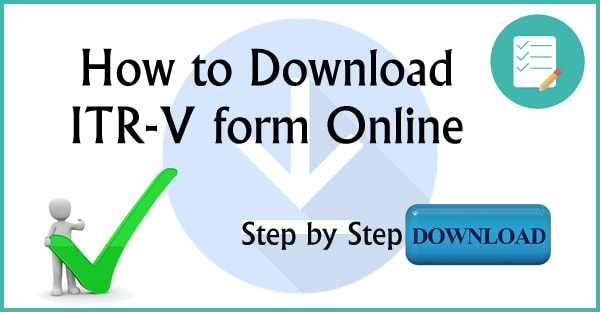
Document Required for Verification
- PAN Card
- Mobile Number
- Email Address
- Address details
How to Register Online on Income Tax Department website?
Step 1: Visit the Income Tax department website and click on the Register user tab on the upper right side
Step 2: Select the User type form the provide options
Step 3: Enter the details of PAN Number, Full name, Date of Birth and Resident address and click on the continue button
Step 4: Now provide the login credentials like password etc. and click Submit button
Note:-A 6-digit OTP Will be sent to your registered mobile number and your E-mail ID. You need to enter the OTP on the respective fields. For a non-resident individual, the OTP will be sent to the E-mail ID only. After this step, the online registration for ITR filing is completed.
Steps to Download your ITR-V from the Income Tax Department website?
Step 1: Visit the Income Tax department website and click on the Login tab on the upper right side
Step 2: Login to your account using the User ID and Password
Step 3: Select the “View Returns/ Forms” option from the provided options
Step 4: Click on the acknowledgment number to download your ITR-V. You can also choose to E-verify your income tax return. To e-verify your ITR select the option “Click here to view your returns pending for e-verification”
Step 4: Select ITR-V/Acknowledgement to begin the download process
Step 5: After downloading, open the document and enter the password. The password is your PAN number in lower letters along with the date of birth.
For Example:- PAN: ABCDE1234F
Date of birth: 21/09/1997
Password: abcde1234f21091997
Step 6: Print, sign and send this document within 120 days from the date of e-filing to the CPC Bangalore Address-



