A PAN card is a necessary document that everyone taxpayer is obelized to apply for. It is a taxation document that helps tax authorities to track your tax history and other essential details.
It is also used by banks to calculate your credit score and determine whether you are eligible for a loan or not. You can also get an ePAN which is an electronic version of the PAN card instead of a physical card.
Documents like PAN card is something that comes with unique number hence, remembering them is quite tough, and misplacing them both digitally as well as physically is a common problem.
But NSDL, the Income Tax Department now provides the Know your PAN card service using which you can find your PAN card number easily.
In this article, we will find out ways you can find your PAN Card details using various ways like Income Tax Website, Name & DOB, etc.
But first, let’s find out what is a PAN Card.
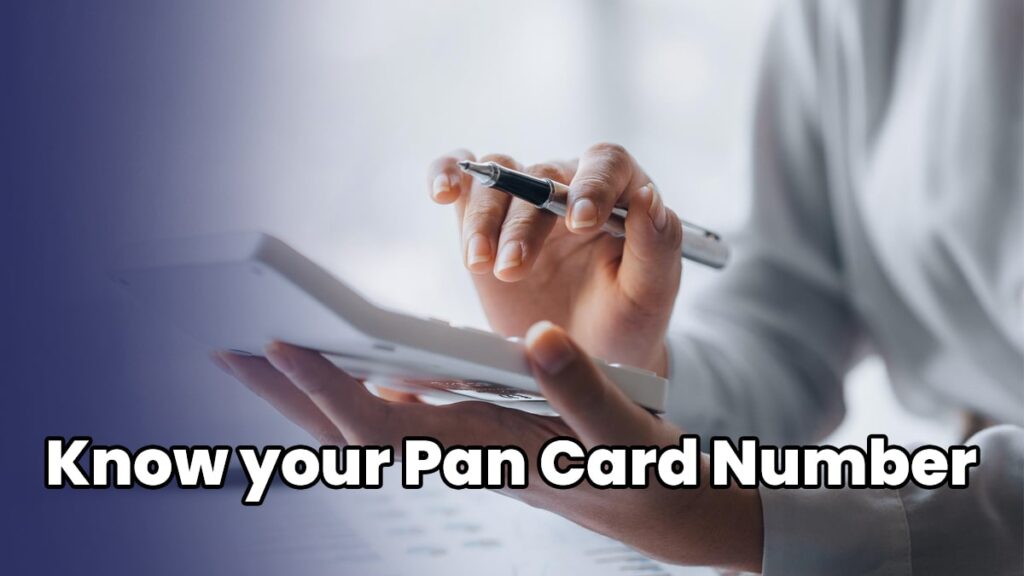
What is PAN Card?
A PAN Card stands for Permanent Account Number which is a taxation document used by the relevant authorities like Income Tax Department, banks, etc. to find the financial details about the person.
It constitutes a 10-digit unique identification alphanumeric number that is assigned to you and stores all the information and holds the historic record of your taxation details.
Your PAN Card is uniquely issued in your name and remains usable throughout the lifetime of the individual unless you’ve surrendered your PAN Card.
Important Information Regarding PAN Card
You’ll have to link your PAN card with your Aadhaar Card as a compulsory rule. The individuals must connect their Aadhaar card with their PAN Card failing to comply will lead to the inoperability of his/her PAN Card.
Know your PAN Card from Income Tax Website
The Income Tax Department issued the PAN card in the name of the individual and you can use the website of the Income Tax Department to find the PAN Card details. You can follow the below-mentioned process and find out your PAN card details-
- Visit the official website of the Income Tax Department and find the e-Filling website or you can follow this link-
- Now, click on the register yourself button if you are not registered and login if you’ve already registered
Non-Registered User
- Now, select the user type which applies to you and click on the continue button
- After clicking on the continue button, provide your basic details by filling out the registration form followed by clicking the continue button
- An OTP will be sent to your registered mobile number and email which you’ll have to enter in the relevant field
- After successfully validating, you’ll be able to login to your account and your PAN card details will be displayed on your screen
Registered Users
- Registered Users can find their PAN Card details after logging in to their account
- It will be displayed under the PAN details tab on the My profile page
Know your PAN Card by Email
To find out the PAN Card details, you can use your Email ID. Send an Email requesting for providing you’re the PAN Card details of your account. You’ll have to send this email to the UTITSL or NDSL on [email protected] or [email protected] email IDs respectively.
Template for Requesting the PAN Card details by Sending Email
Dear Sir/Madam, I am writing this email to request the details of my PAN Card. My name is [Your Name] and my PAN Card number is [Your PAN Card Number]. I need this information urgently for official purposes. I would appreciate it if you could provide me with the following details of my PAN Card: Name on the PAN Card Date of Birth Father's Name Address Photograph I understand that providing these details is subject to the rules and regulations of the Income Tax Department. I assure you that I will use this information only for the purpose mentioned above and will keep it confidential. Please let me know if there are any additional requirements or procedures that I need to follow to obtain this information. I would like to thank you in advance for your cooperation and prompt response. If you require any further information from my end, please do not hesitate to contact me. Sincerely, [Your Name]
Know your PAN Card by Mobile App
You can also know your PAN Card details using your smartphone. For that, you’ll have to download the eFilling app on your smartphone and follow these instructions-
- After downloading and install of the eFilling app, you’ll have to Know your PAN details button
- Now a small form will appear wherein you’ll have to enter the details related to you like name, Date of birth, etc.
- After entering these details, an OTP will be sent to your registered mobile number which you’ll have to enter
- After validating the OTP, your PAN Card details will be displayed on-screen, and you will find the details
Know your PAN Card by Toll-Free Number
You can use the Toll-free Number which is free of cost and can be easily used using the registered mobile number. The Income Tax Toll-free number is 18001801961 and Protean eGov Technologies Limited’s toll-free number is 1800 222 990. You can use any of these numbers to find the PAN Card details.
FAQ
ePAN card is the electronic version of the PAN card. Instead of a physical pan card only, now the Income-tax Department provides an ePAN card option for the user to download. You can download the ePAN from the official website of PAN. Also, you can receive the PAN card faster than the physical card making it suitable for emergencies.
If you have a different name on your Aadhaar card and PAN Card, then Aadaar – PAN linking will not work hence, you’ll have to change the name in either the PAN card database or the Aadhaar card database.
If you’ve forgotten the PAN Card number, then you can use the toll-free method to find your PAN Card number. Just dial in with the number followed by confirming your identity and you’ll get your PAN card details easily.



