Union Bank of India is one of the best public sector banks in India with many branches. The bank provides many banking services to the account holder including fund transfers, mobile banking, net banking, etc.
One of the most essential services that a bank provides is a debit card and every account holder gets his/her debit card.
All debit card comes with an expiry date and after the card gets expired, you’ll have to apply for a new debit card.
Union Bank of India provides an online portal facility using which you can apply for a debit card or you can simply use your mobile banking app to apply for the debit card.
In this article, we will discuss how to apply for a union bank debit card online? debit card portal, mobile banking, etc.
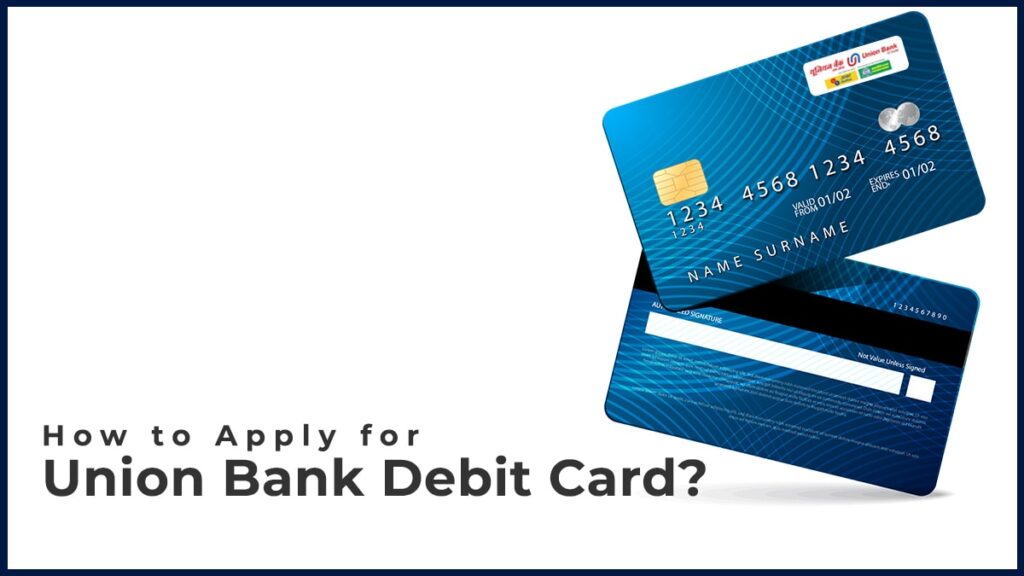
How to Apply for Union Bank Debit Card using Debit Card Portal?
You can use the following step by step instructions to apply for Union Bank Debit Card using the debit card portal-
- Visit the official Union Bank Debit card portal and click on the “Apply for Debit Card” button
- You’ll be redirected to a new page where you’ll have to enter your account number followed by solving the captcha
- An OTP will be sent on your registered mobile number which you’ll have to enter in the next step and confirm your Mobile Number
- Now, enter either Aadhar card Number or PAN Card Number followed by selecting the type of debit card from the following three criteria-
- Domestic or Domestic & International Card
- VISA or Rupay
- Classic, Platinum or PayWave
- In the next step, you’ll have to enter the name you want to print on your debit card followed by selecting the resident address as a home or branch address
- Your request for a Union Bank of India debit card has been accepted and you can now wait for the card to arrive. Once arrived, you can then activate your Union Bank debit card and start using it.
How to Apply for Union Bank Debit Card using Mobile Banking?
You can use the following step by step instructions to apply for Union Bank Debit Card using mobile banking-
- Open Union Bank mobile banking app and login to your account using your user ID and password
- Now, navigate to the “Value-added services” and click on Apply now button followed by selecting the ATM/Debit card button
- A form will appear where you’ll have to select the type of account from the following category-
- Domestic or Domestic & International Card
- VISA or Rupay
- Classic, Platinum or PayWave
- Now, you’ll be redirected to the main dashboard where you’ll have to click on the debit card button followed by clicking on the apply button
- Select the account number, click on the proceed button followed by enter the MPIN to confirm your request
- After entering the correct MPIN, your request for the debit card has been accepted and you’ll receive the debit card at your registered residence within 7 working days also a reference ID will be generated using which you can track your debit card
FAQ
It can take somewhere from 5 to 7 days for the Union bank debit card to arrive at your residence or your bank branch. You can track your application using the reference Id provided at the time of debit card request.
The very first thing to do at the time of loss of the debit card or theft of the debit card is to hotlist your debit card and make it unusable permanently. This way you can prevent any misuse or illegal transaction using your debit card. After doing this, you’ll now have to apply for a new debit card from the bank.
You can track the Union bank debit card by using the reference ID provided at the time of debit card application.



