In today’s day and age, having a Net Banking account is essential to use the account using the internet. As internet penetration is increasing in Indian society, the use of digital banking methods has gone up.
To meet the demand, banks in India have developed a digital banking infrastructure that helps a user to use the banking services within the comfort of their home.
There are a lot of banks that provide Net banking services including various Government Banks in India. One such bank is the Central Bank in India.
In this article, we will discuss how to activate Net Banking in the Central Bank of India, Registration, activation process, etc.
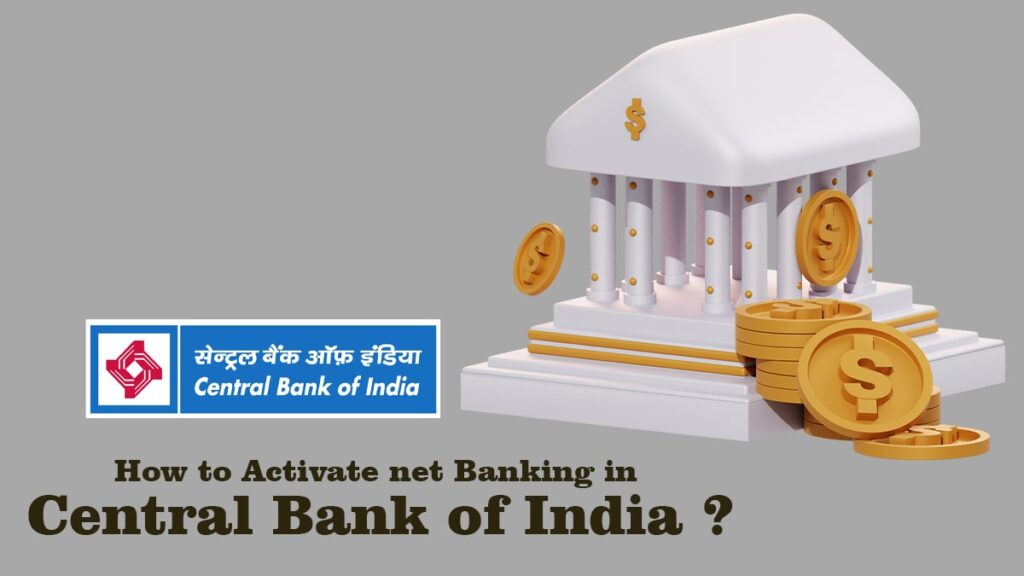
How to Register for Net Banking in the Central Bank of India?
Registering for net banking is the very first step toward activating the Central Bank’s Net Banking services.
The following are the steps that you have to follow to get yourself registered for Net Banking in the Central Bank of India-
- Visit your nearest Central Bank of India branch and ask the bank representative for an account activation form
- Now, fill the form with correct details like CIF number, Account number, name, address, etc.
- Make sure to tick all the boxes that mention the required services like Central Bank mobile banking, net Banking, SMS banking, etc.
- After filling the form, attach the below-mentioned documents along with the form and submit it with the initial deposit amount
- After reviewing your request, the bank representative will ask you for any of your ID like an Aadhar card or PAN card
- After successful review, your account updation request will be forwarded to the relevant department and your account will be registered for use of net banking
- You’ll receive an SMS containing a success message and you can thereafter follow the activation process
How to Activate Net Banking in the Central Bank of India?
The following are the steps that you have to follow to activate your net banking in the Central Bank of India–
- Visit the net banking portal of the Central Bank of India and click on the online password button followed by entering the CIF number of your account
- Now, you will be given three options to authenticate your account, which are as follows-
- Debit card details and Date of Birth
- KYC and Account Number
- After choosing the desired authentication method, you have to enter the details of the chosen method and click on the submit button
- Now, enter your mobile number and click on the generate button
- The login password will be generated and you’ll receive that on your mobile phone
- Now, use the login password and CIF number to login into your account
- After logging in, you’ll be given an option to create your login password which you can use to login
- Now, you can use the login credentials to login into your account easily
FAQ
If you’ve forgotten your user Id or Password then in the login panel of the Central Bank of India, you’ll find the “Forgot password” and “Get CIF” buttons using which you can reset your password and find your CIF details respectively.
Yes, you can use net banking to find the bank balance of your account. Just login to your account using your login credentials and navigate to the account summary section. There you’ll find your bank account balance details mentioned. You can also find your bank balance easily by using the Central Bank of India Missed Call Number, Mobile banking, SMS Banking, etc.
Yes, it is safe to use the net banking as the transaction and login are protected with a strong password and 2 step-authentication, however, you from your side have to ensure that you are keeping your password safe and secure also mobile phone can act as a key as well so keep that safe as well.



