It becomes very difficult sometimes to visit the bank branch just to check our account balance. This was the major problem for everyone using the banking service but with the introduction of Missed Call Balance inquiry Number, we can not only check our bank balance fast but also within the comfort of our homes. Maharashtra Gramin Bank offers their Customer to use the Missed Call Balance Enquiry number. The Maharashtra Gramin Bank Missed Call Number is 7834888867.
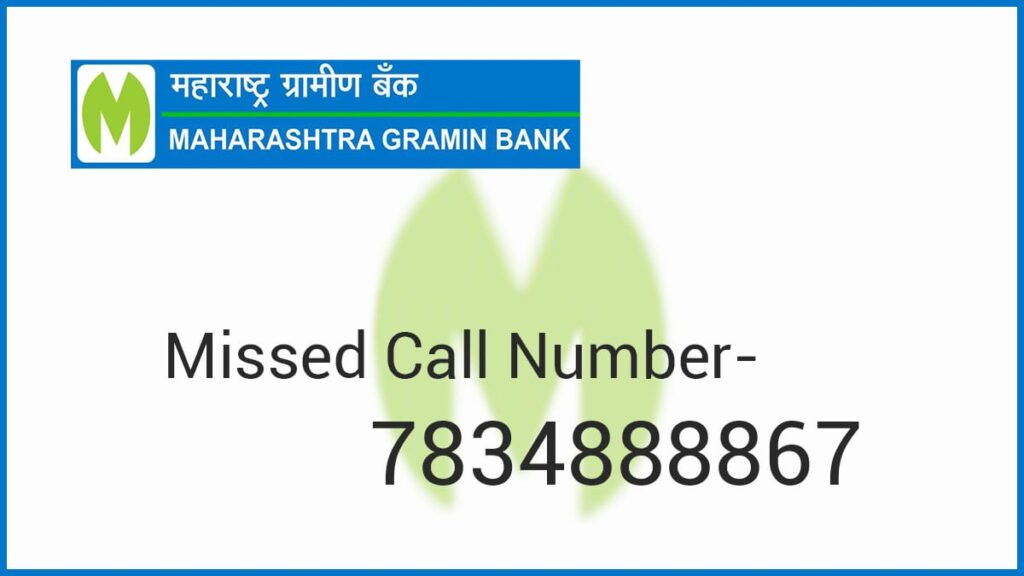
Apart from MGB Missed call Number, there are other methods for finding the bank balance for the Maharashtra Gramin Bank, which are as follows-
- Maharashtra Gramin Bank Net Banking
- Maharashtra Gramin Bank Mobile app
- Maharashtra Gramin Bank ATM
MGB Balance Check by Net Banking
Net Banking is also known as Online Banking is a banking service that uses the Internet as a medium to conduct banking operations. To use this you only need two things a working internet connection and a computer with a browser. Internet banking service is a secure medium and very useful full service a bank can offer as this enables us to use the banking service 24X7 within the comfort of our home. You can log in to your bank Net Banking portal to check the Bank Balance of your account along with many other details like bank statements etc. You can use the Maharashtra Gramin Bank Net Banking at: https://www.mgbconnect.in/MGB/
You can follow these steps to find the bank balance of your account-
- Login to your net banking account by using your login credentials
- After logging in, navigate to the account summary section and you’ll find the bank balance displayed on the screen
If you experiencing any problems while using Net Banking then you can contact the Maharashtra Gramin Bank Customer Care Number.
Maharashtra Gramin Bank Balance Check by using Mobile App
Owning a Mobile phone is very common and now a day’s everyone has access to Smartphone, therefore the banks introduced the Mobile Banking facility with facilitates the customer to use the mobile app to do all the banking transactions. Maharashtra Gramin Bank Offers their customer a mobile app both for android as well as iOS users. You can follow these steps to activate the mobile banking app and use it for checking the bank balance easily-
- Download and install the MGB Mobile Banking app on your smartphone followed by opening the app
- The app will ask for a few permissions which you’ll have to provide by pressing the Allow button
- Now, you’ll have to select the mobile number which is connected to your bank account and the app will send an SMS to the bank’s server to verify your registration
- Now, select the bank account from the listed accounts followed by entering the OTP in the given field
- After that, your verification will be completed and you’ll now have to set up MPIN and MTPIN for logging in and transaction password respectively
- Now, your mobile banking app has been successfully activated and now you can use it to find the bank balance of your account
- You can do that by logging into your account and clicking on the account summary section
- After that, you’ll find the bank balance of your account displayed
Maharashtra Gramin Bank Balance Check by ATM
ATM Machines provides free balance check facilities. You can use it in any bank ATM, all the bank ATM Machines can be used to check the Bank Account balance.
How to Check the Balance in Maharashtra Gramin Bank?
- Insert your ATM card into an ATM- Machines will allow you to check your balance for free.
- Type in your PIN on the machine- A four-digit number you should have set up when you opened your account.
- Select the option to view your balance- You will be able to go back and make a withdrawal or print that balance.
About Maharashtra Gramin Bank
Maharashtra Gramin Bank was formed in the year 2009 with the amalgamation of the two other RRB banks. These RRB Banks are Aurangabad Jalna Gramin Bank & Thane Gramin Bank which were established under the RRB Act 1976[23(1)]. This bank is sponsored by the Government of India as well as the Bank of Maharashtra as the Prime Sponsor. There is a total of 391 bank branches that are fully computerized CBS Branches in Maharashtra State.
ATM Card Block Number
In case you lost your Maharashtra Gramin Bank ATM/Debit card and want to immediately block the same, you can call toll-free numbers offered by the bank. The numbers to call in the case are 1800 833 1004, 1800 532 7444, and 1800 123 6230.
FAQ
The missed call number for Maharashtra Gramin Bank is 7834888867 and you can use the number to find the bank balance of your account. Just give a missed call and you’ll receive an SMS stating your bank balance details via SMS.
No, there are only 12 public sector banks in India. Maharashtra Gramin Bank is an RRB that provides banking services in rural areas in the case of Maharashtra Gramin Bank the operations are as in Maharashtra state. It is jointly sponsored by the Central Government and the Bank of Maharashtra.
Yes, Maharashtra Gramin Bank provides the users with the Net Banking and Mobile Banking facility to the user. You can use net banking by visiting the online portal of the bank and you can also download the mobile banking app on your device.
Yes, you can receive the Maharashtra Gramin bank statement on your email ID if you’ve had your email ID registered with the bank. You’ll receive the email statement in your registered email ID monthly, quarterly, or yearly depending on your choice of interval.



