Employee Provident Fund Organisation or EPFO is an organization responsible for managing your Provident Funds Account.
UAN stands for Universal Account Number which is an account number every EPFO Account holder gets. Using this UAN number, you can manage your PF account.
Now, the Linking Aadhaar card with the UAN number of the EPF Account has been made mandatory for all EPF account holders.
In this guide, you’ll find out how to link an Aadhaar card with UAN using both online and offline methods.
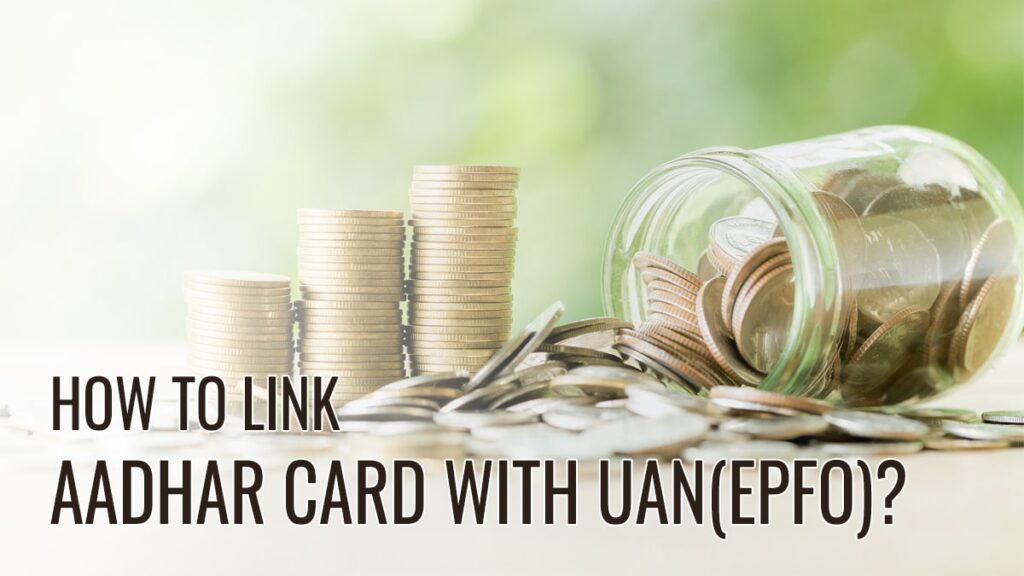
How to Link Aadhar Card with UAN online?
You can link your Aadhaar card with UAN online using the following steps-
- Visit the official website of the EPFO portal and navigate to the UAN Member e-Sewa link under the “for Employee” tab
- Now, you’ll be redirected to a UAN login portal which you’ll have to login using your login credentials
- After logging in, under the manage tab, you’ll find the KYC option which you’ll have to click
- After clicking on the link, you’ll be provided with various documents to link with your UAN and you’ll have to choose an Aadhaar card for linking
- Now, in the next section, you’ll have to enter the UAN, Aadhaar card number, mobile number, and other details
- After entering the details, click on the “Generate OTP” button which you’ll receive on your registered mobile number
- After verifying your OTP, your Aadhaar and UAN will be verified and your UAN and Aadhaar will be linked
How to Link Aadhar Card with UAN offline?
EPFO has multiple Common Service Centres or branches from where you can link your Aadhaar card with the UAN. You can link your Aadhaar card with UAN offline using the following steps-
- You can download Aadhaar Seeding Application Form from the official website of the EPFO or you can ask the representative at the CSC center
- Now, fill the form with the correct detail and submit the form with the documents mentioned below
- After submission, your Aadhaar card will be linked with your UAN Number
How to Link Aadhaar Card with UAN using UMANG app?
The following are the steps using which you can link your Aadhaar card with the UAN-
- Login to your UMANG app on your mobile using your MPIN or OTP method
- After logging in, click on the All services tab followed by selecting the EPFO option
- Now, click on the eKYC option followed by clicking on the Aadhaar seeding option
- Now enter the UAN number followed by clicking on the Get OTP button
- An OTP will be sent from your registered mobile number which you’ll have to verify
- After successful verification, you’ll have to enter the Aadhaar details, registered mobile number, email ID
- An OTP will be sent again to your registered mobile number which you’ll have to enter
- After verifying your OTP, your Aadhaar card and UAN number will be linked successfully
FAQ
Using the EPFO portal, you can find if your UAN is linked to your Aadhaar card. First, you’ll have to login to your account and check whether you have “Verified (DEMOGRAPHIC)” mentioned next to your Aadhaar number. If this is not present then you do not have your Aadhaar linked to your UAN.
Yes, to claim your EPF, you’ll have to link your Aadhaar card with UAN.
No, only one mobile number at a time is allowed to be linked to your account.