It becomes tough to keep a track of our bank balance at the time of need. Either we have to use the ATM for this or we have to visit the bank branch to update our passbook. Sarva Haryana Gramin Bank offers their customer to use the Missed Call Balance check facility which enables the account holder to find the bank balance by giving a missed call.
Sarva Haryana Gramin Bank Missed Call Number
The missed call number for Sarva Haryana Gramin Bank is 18002023002. When called, you will listen to a prompt in Hindi that you will receive the balance via SMS shortly. Pls note, that the number you are calling should be registered in your bank account with Sarva Haryana Gramin Bank.
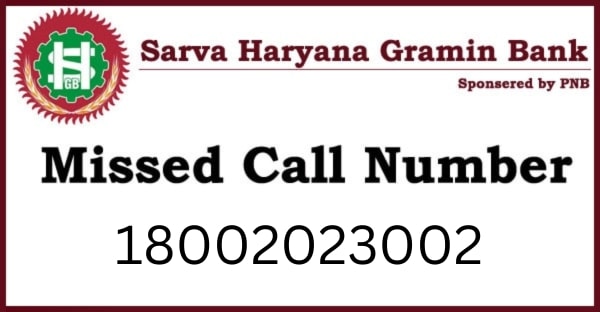
About Sarva Haryana Gramin Bank
Sarva Haryana Gramin Bank is an RRB Bank that is formed by the amalgamation of two RRB banks Haryana Gramin Bank and Gurgaon Gramin Bank in the year 2013. SHGB has 650 branches all over Haryana. Apart from the Missed call number, you can also check the account balance by using the following methods-
- Sarva Haryana Gramin Bank SMS
- Sarva Haryana Gramin Bank Mobile App
- Sarva Haryana Gramin Bank ATM
Sarva Haryana Gramin Bank Balance Check by SMS
Sarva Haryana Gramin Bank (SHGB) also provides Balance check facility by using SMS. You have to send a Pre-defined text message to a number and the bank will provide the Bank account details. the pre-defined text message is as follows-
BAL<space><A/C Number> to *99*42#
Sarva Haryana Gramin Bank Balance Check by Mobile App
Mobile Banking app works like a Net Banking by only difference being all the banking services can be used using the smatpone. Using a mobile app becomes very handy and this makes it easy to make all the banking process fast. The download link for the respective devices are given below-
- Download for Android
- Download for iOS
Procedure for New User Registration through Mobile Banking App:
- Use “NEW USER?” Button on SHGB mBanking App Home Screen.
- Enter Account Number (14 Digit bank A/C Number) in Account ID column and choose facility (View / View and transaction)
- OTP will be sent to a registered mobile number.
- The new screen will appear after OTP authentication.
Enter Account Id, 16 digit Active Debit Card No and ATM card PIN and click on CONTINUE Button.
- After Account number, card number and PIN authentication, Screen for Choose Sign In and Transaction Password will appear.
- Successful Screen will appear.
Note: User will be enabled within 1-2 Business Days. After Login First Time, SHGB mBankingApp will ask for password change.
Sarva Haryana Gramin Bank Balance Check by ATM
You can use the ATM Machine to find your bank account balance. Any ATM machine of any bank can be used to find the account balance free of cost. You can use the following methods to find the account balance using ATM machine.
- Insert the ATM Card in the machine slot
- The Machine ask for the PIN, enter the PIN and press enter
- Now select for the Balance inquiry option
Minimum Balance required for Sarva Haryana Gramin Bank
Every Bank has a minimum balance requirement that has to be maintained by the account holder in order to keep his account operable. The minimum balance required by the account holder of the Sarva Haryana Gramin Bank is Rs.500 for the quarterly balance. If an account holder fails to maintain the average monthly balance then the account will be charged with a fine. The fine for the non-maintenance of the account is as follows-
Charges for Non-Maintenance
| Amount | Rural Branches (in Rs.) | Semi-Urban / Urban Branches(in Rs.) |
|---|---|---|
| Below 100 | 100/- | 150/- |
| 100 to 199 | 80/- | 135/- |
| 200 to 200 | 60/- | 120/- |
| 300 to 399 | 40/- | 105/- |
| 400 to 499 | 20/- | 90/- |