PPF Account is an account that allows you to save funds for retirement while working during your younger days. The interest rate offered in this account is very good along with the tax benefit offered.
To make the contributions into this account, you would have to visit the bank branch and wait in the queue to deposit the funds, but, with digital banking, all this can be avoided, and by using digital banking methods, you can make easy contributions to the account.
In this article, we will discuss how to transfer money in a PPF account using your Punjab National bank account.
But, first, you have to link the PPF Account with the Punjab National Bank account if already not done.
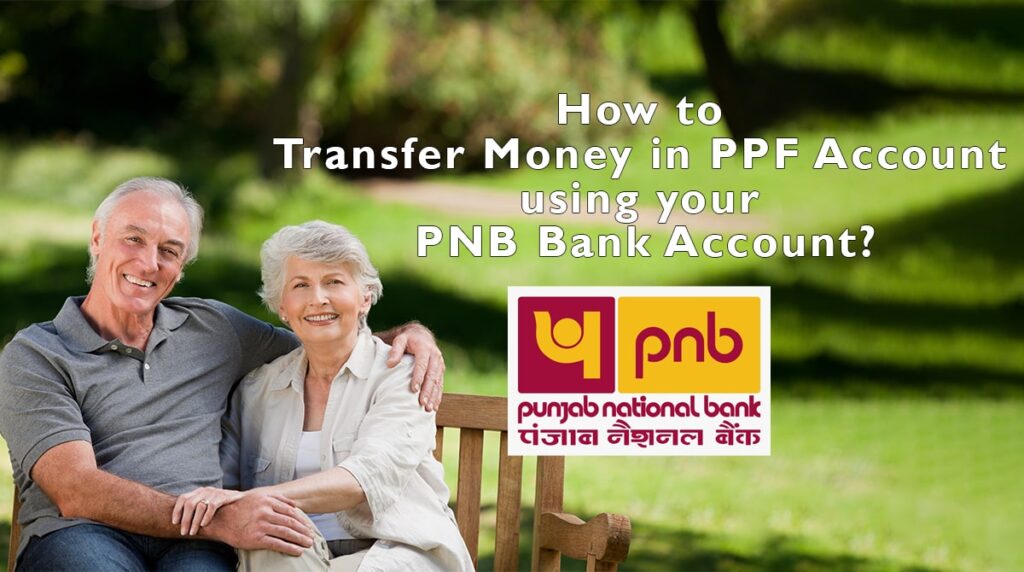
How to Link PPF Account with your PNB Bank Account?
The following are the step by step instructions on how to link PPF Account with your PNB Bank account-
- To link the PPF Account into your PNB Bank account, you’ll have to visit the PNB Net banking portal and login to your account using your login credentials
- After logging in, navigate to the PPF Account section and click on the “Online Account Linking button”
- Now, a page will appear where you’ll have to enter your PPF Account number, PAN Card number or your date of birth followed by clicking on the submit button
- After clicking on the submit button, you PPF Account will be linked to your PNB Bank account
How to Transfer funds online into your PPF Account?
After linking the PPF Account, you can easily transfer funds online using your net banking account. Digital banking using which you can transfer funds online can be divided into two parts- Net Banking and Mobile Banking.
Punjab National Bank Net Banking
The following are the step by step instructions on how to transfer funds online into PPF Account using the PNB Net Banking account-
- Visit the official net banking portal of the PNB Bank and login to your account using your login credential
- After logging in, click on the PPF Account tab followed by selecting your PPF Account
- Now, click on the make payment button to initiate the deposit
- Now, enter the details of your payments like amount followed by clicking on the ok button
- An OTP will be sent on your registered mobile number which you’ll have to enter in the given field
- After entering the OTP, you’ll also have to enter the transaction password associated with your account
- After entering the password, you deposit into PPF Account is completed
Punjab National Bank Mobile Banking
The following are the step by step instructions on how to transfer funds online using the PNB Mobile banking app-
- Open the PNB Mobile banking app and login to your account using your login credentials
- After logging in, click on the PPF Account button followed by selecting your PPF Account
- Now, click on the transfer button and enter the amount you want to transfer followed by clicking on the continue button
- After clicking on the continue button, you’ll have to enter the transaction password associated with your account
- An OTP will be sent on your registered mobile number which you’ll have to enter in the relevant field
- After enter the OTP, your find transfer will be initiated successfully
How to Setup Automatic Fund Transfer Standing Instruction?
Instead of making contributions manually, you can automate this process by giving standing instructions to make the transfer. The following are the step by step processes for setting up the standing instruction to make the automatic transfer to your PPF Account-
- Visit the official net banking portal of PNB and login to your account using your loging credential
- After logging in, navigate to the transaction tab and click on the Own account button
- Now, using the dropdown, chose the PPF Account option followed by clicking on the reoccurring button
- Now, you’ll have to enable two options, ser the frequency and payment amount followed by clicking on the continue button
- Now, enter the transaction password which will setup your standing instruction
- The payment will be debited to your PPF Account on the setup date as per your standing instruction
FAQ
You have to make a minimum of 1 transaction per year and the maximum number of transactions that you can make into your PPF Account is 12 transactions per year.
The minimum transferable amount into the PPF Account is Rs.500/- and thereafter in multiples of Rs.50/- and the maximum amount that you can transfer is Rs.1.5 Lakhs per year.
If you transfer more than the maximum set limit of Rs.1.5 lakhs then the amount that you’ve transferred more will not get interested and only the interest earned for 1.5 lakhs will be paid. Your principle amount will always be safeguarded even if you’ve exceeded the transfer limit.



