Transferring money is an essential part of banking and every bank provides fund transfer options using which you can transfer funds.
Bank of India also provides various fund transfer methods both online and offline using which you can transfer your fund.
In this article, we will discuss how to transfer money to the Bank of India using net banking, mobile banking, etc.
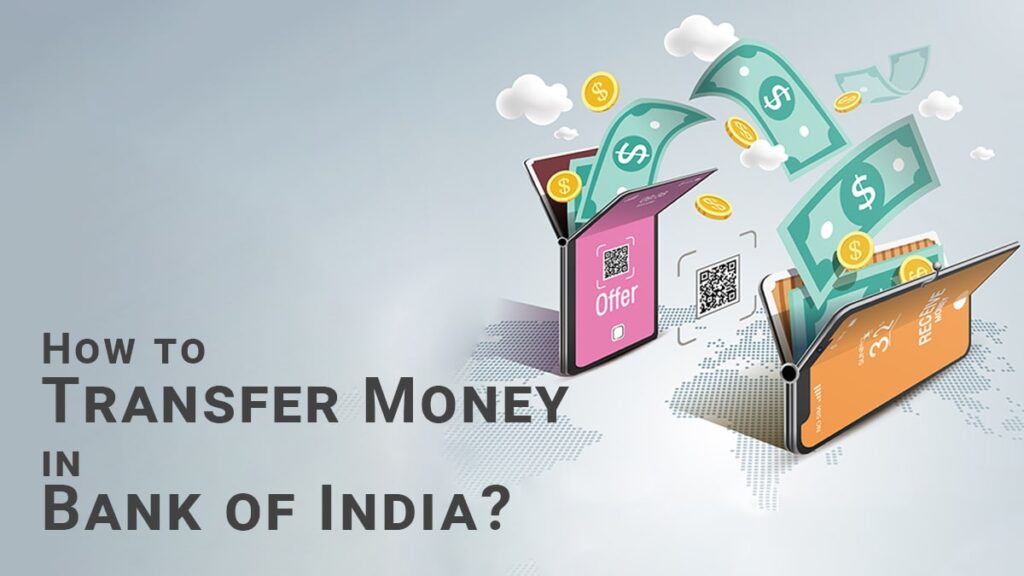
How to use Bank of India Account to Transfer Funds?
You can transfer funds using both online and offline means, the following are the step by step instructions on how to transfer funds using your Bank of India account-
Online
Online fund transfer is the most convenient way of transferring funds as you can do that remotely without having had to visit the bank branch.
You can use the internet to access your bank account online and transfer funds using that. The following are the step by step instructions on how to transfer funds online using the Bank of India Account Online-
Net Banking
- Visit the official net banking portal of Bank of India and login to your account using your login credentials
- After logging in, navigate to the fund transfer tab and click on the Transfer button
- Now, you’ll have two options i.e. by Adding beneficiary or instant fund transfer
Adding Beneficiary
- Click on the add beneficiary button from the menu on the left-hand side bar
- A small form will appear where you’ll have to enter essential details like name of the beneficiary, account number, Bank IFSC Code, etc. followed by clicking on the add button
- Now, it can take 24-48 hours to add the beneficiary
- After successful adding the beneficiary, you can click on the desired payment method to initiate the payment transfers i.e. NEFT, IMPS, or RTGS
- After selecting the method, you’ll be redirected to a page where you’ll have to select the beneficiary where you want to transfer funds, enter the amount you want to transfer followed by clicking on the pay button
- Now, an OTP will be sent on your registered mobile number which you’ll have to enter in the relevant field
- Your payment transfer has been successfully done
Instant Fund Transfer
- For instant fund transfer method, you’ll have to click on the option present in the left-hand menu
- Now, a form will appear where you’ll have to enter the receiver’s details like bank account number, IFSC code, name, etc. followed by clicking on the pay button
- Now, an OTP will be sent on your registered mobile number which you’ll have to enter in the relevant field
- After entering the OTP, your fund transfer has been done successfully
Mobile Banking
- Open and login to your Bank of India mobile banking app using your login credentials
- After logging in, click on the IMPS or Fund transfer option present on the main dashboard of the app
- Now, click on the new fund transfer button followed by selecting the account you want to send money to
- After selecting, you’ll also have to choose the fund transfer methods i.e., NEFIT, IMPS, RTGS, etc.
- Now, you’ll be redirected to the adding beneficiary where you’ll have to enter the name, beneficiary account number, IFSC Code, etc.
- After entering the details, click on the submit button
- Now, you’ll have to preview the fund transfer request followed by clicking on the Confirm button
- After clicking on the confirm button, an OTP will be sent on your registered mobile number which you’ll have to enter followed by entering the transaction password
- After entering the password, your fund transfer has been successfully initiated
Offline
Offline fund transfer is the traditional way of transferring funds, the following are the offline method of fund transfer using the Bank of India Fund transfer-
- Fund Transfer Request Form
- Cheque
FAQ
The instant Fund transfer method comes with a transfer limit of Rs.10,000/- per transaction to ensure secure payment of the funds.
You can activate your mobile banking app by filling out the account update form. You’ll have to ensure that you tick the services you want like mobile banking, net banking, SMS banking, etc.
After that, you’ll receive an activation letter at your registered address, which you’ll have to use to activate your account.
You can find the bank balance of the Bank of India Account by using various methods like net banking. Mobile banking, by sending SMS, or giving a missed call, etc. You can find a more detailed article on how to find the Bank of India Account Balance to find the bank balance.



