Sukanya Samriddhi Yojana is a government of India-backed savings scheme where any parent or guardian of a girl child can deposit funds into an account and earn interest against the deposit.
Any parent or guardian of a girl child can open the account in the name of their girl child and when she attains the maturity age of 21 she would be eligible to withdraw the funds and use it for studies or marriage.
The biggest advantage of this account is the interest rate offered which is the highest amongst any savings scheme. You can avail of the Sukanya Samriddhi Yojana Account in the post office or various banks.
In this article, we will discuss How to Open Sukanya Samriddhi Account in Indian Bank? Documents, Eligibility, etc.
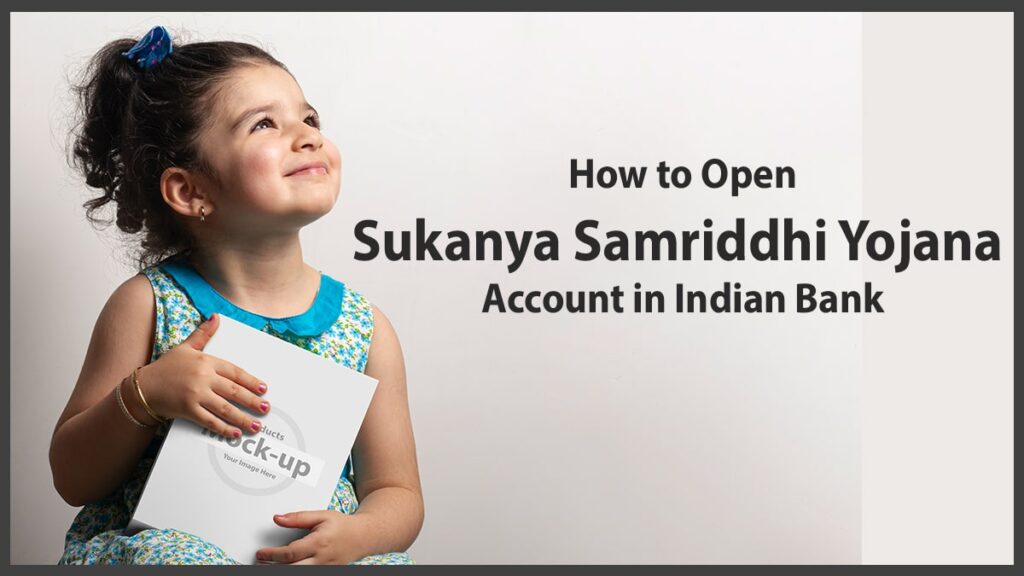
Documents Required for Sukanya Samriddhi Account
The following are the documents required for opening a Sukanya Samriddhi Yojana account in the Indian bank-
- Birth certificate of the girl child
- Photo ID of parents or legal guardian- Aadhaar Card, Voter’s Card, etc.
- Address proof of parents or legal guardian
- Passport size photograph of the child and parent
How to Open Sukanya Samriddhi Account in Indian Bank?
Currently, Indian Bank only offers Sukanya Samriddhi Yojana Account to be opened via branch. To open an account, you have to visit your nearest Indian Bank branch and then you can follow these steps-
- Visit the nearest Indian bank premises and ask the bank representative for the account opening form
- Now, fill the form with correct details and provide the bank representative the initial deposit amount along with the documents mentioned above
- After receiving the form, the bank representative would review your application and verify your details and forward it to other departments within the bank
- You’ll be notified about the account opening via SMS once the processing of your request is completed
- After the successful account opening, you can simply use the SSY account number to deposit the funds either offline or online
How to Deposit Funds into Sukanya Samriddhi Yojana Account Online?
Nowadays every banking activity has been turned online and you can simply sit at your home and do all the banking digitally. You can deposit funds into the Sukanya Samriddhi Yojana Account by following these steps-
Net Banking
The following are the step by step instructions to transfer funds using Indian Bank net banking into your Sukanya Samriddhi Yojana Account-
- Login to your net banking portal using your login credentials and add Sukanya Samriddhi Yojana Account as the beneficiary into your account and then send the funds as the payment transfer
Adding Beneficiary
- Click on the fund transfer tab after logging in and then click on the “Manage Beneficiary tab provided on the left side menu
- After clicking on the menu, click on the “Add Beneficiary” button followed by entering the Account number, name, Bank IFSC Code, etc.
- Now, confirm the beneficiary details on the next step by entering the OTP sent on your Registered mobile number
- After entering the OTP, the bank will take 24-48 hours to add the beneficiary to your account and after this period, you’ll be able to transfer funds
- For Transferring funds, you can use NEFT, IMPS, or RTGS methods. The process of transferring money is the same for these methods
- After selecting your desired method of bank transfer, you can simply select your account, a select beneficiary from the given list, enter the amount, etc. and click on the send button
- Now, you’ll have to enter the Transfer password followed by entering the OTP sent on your mobile number
- After successfully entering the OTP, your funds will be transferred successfully
Mobile Banking
The following are the step by step instructions to transfer funds using IndOASIS app into your Sukanya Samriddhi Yojana Account-
- Open IndOASIS app and login to your account using your login credentials
- After logging in, click on the Bank transfer tab followed by Bene pay option which offers you an option to add beneficiary into your account
Adding Beneficiary
- Now, Click on the manage beneficiary button
- After clicking on the button, you can add a new beneficiary by providing details like account number, name, mobile number, etc. followed by clicking on the proceed button
- Now, enter the MPIN followed by entering the OTP send on your Registered mobile number
- It can take 24-48 hours to approve the beneficiary, after approval of beneficiary is granted by the bank, you can transfer funds by navigating to the fund transfer section of your account and selecting the Bene Pay option
- After selecting the option, you’ll have to select your account and the beneficiary account from the list given
- Now, enter the amount you want to transfer followed by clicking on the proceed button
- You’ll be prompted for entering the MPIN followed by entering the OTP sent on your registered mobile number
- After entering these details, your fund transfer will be transferred successfully



