Digital Banking is a pioneering technology that helps an individual in managing his/her finances using the internet. It involves net banking and mobile banking as the main components.
Like any other account, digital banking also requires passwords, pins, and other essential security measures to ensure there are no illegal frauds and thefts.
For Net Banking, the passwords are used which are set by you and contain, letters, numbers, and symbols, to ensure it is highly secured.
For Mobile Banking, mPIN is being used to secure the bank account. mPIN serves as a digital key, providing secure access to various banking services through mobile devices.
mPIN is being used for almost every digital banking service like checking account balances, transferring funds, paying bills, or making online purchases, the mPIN serves as the virtual key to unlock these functionalities securely.
In this article, we will discuss what is mPIN, the benefits of using mPIN, how to set up mPIN, and much more.
What is mPIN?
mPIN, or Mobile Personal Identification Number, is a personalized and confidential numeric code used in digital banking to secure access to banking apps.
It consists of a four or six-digit number and acts as a virtual key, allowing only authorized users to perform transactions, check account balances, and engage in other banking activities through their mobile devices.
It adds an extra layer of security to ensure the privacy and protection of an individual’s financial information in the digital realm.
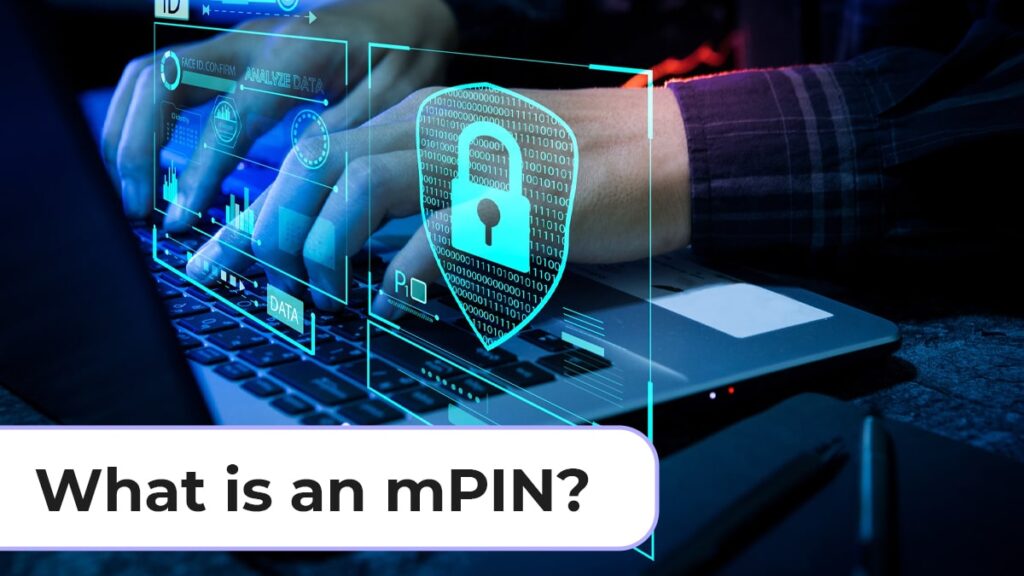
Benefits of Using mPIN
The following are the benefits of using mPIN-
- mPIN acts as an additional layer of security and prevents any unauthorized access into the mobile banking app which could potentially harm your financial interests
- mPIN is set up by you hence, is unique to everyone which keeps your banking app confidential and only you can use it
- Using an mPIN simplifies digital transactions, allowing users to perform various financial activities such as fund transfers, bill payments, and online purchases with ease
- mPINs facilitate swift authentication, allowing users to securely log in to their mobile banking apps and conduct transactions
- mPINs prevent identity theft and serve as a unique identifier allowing only the account owner to access and manage their financial accounts
How to Generate M-Pin?
Before using the mobile banking app services it is mandatory for the user to generate the M-Pin. M-Pin can be easily generated using various methods-
Using UPI Apps
UPI apps extensively use the M-Pin to offer the banking service to the users. You can also use the UPI App to change, generate and access the banking M-Pin. You can generate the M-Pin using UPI App by following these steps-
- Login to UPI app using the User ID and password
- Go to the Account Management option
- Find the option to Set MPIN
- Follow the given instructions to generate a new MPIN
Using Net Banking
Net Banking can also be used to generate the M-Pin. You need to follow these steps to generate the New M-Pin for your account-
- Open the banking portal and log in to it by entering the User Id and Password
- Locate the Mobile Banking option form the Menu and then select the M-Pin option
- Click on “Setup MPIN”
- Verify your mobile number by entering the OTP
- Enter the 4-digit M-PIN you want to set ad press “confirm”
- An SMS will be sent confirming your New M-Pin setup
Using Bank Branch
You can contact the bank branch for generation of New M-Pin. You have to fill a form which is available at the bank branch. The request of pin generation can be submitted to the counter. After the form submission, the bank representative will provide you with the details of new M-Pin.
Using ATM Card
ATM Machine can be used to set the M-Pin to use the Mobile banking service. The set-up method for M-Pin using ATM is as follows-
- Insert your ATM Card in the ATM Machine
- Enter the ATM Pin and press “Confirm”
- Now Select menu “Forgot login password/ MPIN.
- After verification of data using OTP, You can set a new M-Pin
- The confirmation of the M-Pin will be sent to your RMN
Using USSD Code
USSD Code can also be used to set the M-Pin and can also be changed. This is the best method for setting pin for a feature Phone that does not has an internet facility. USSD Code uses the dialing pad to access the service. M-Pin setup process can be initiated using the following steps-
- Dial the *99# using your phone
- Select the “Generate M-Pin” option by pressing the number written before the service
- Now Enter your last 6-digit number<space> expiry date and press send
- Now enter the New M-Pin and press send
- Your New M-Pin is generated
FAQ on M-Pin
An. Yes, ATM PIN and MPIN can be the same but it is recommended to keep it different for security reasons
An. MPIN can be used to authorize IMPS transactions and balance check facility using UPI Apps.
An. This service is not available for customers whose mobile number is not registered for mobile banking. You can register your Mobile number by contacting the bank branch or using the SMS Mobile Number registration process.
Yes, UPI apps allow you to generate or change their mPIN by following a simple process which you can find on the main menu.
It is advisable to change your mPIN periodically for enhanced security. Many banks recommend changing it every few months and not repeating the mPIN thereafter.



