Provident Funds is a retirement savings fund for the salaried employee which helps the employee after retirement.
It is an essential account that every employee should opt for because it helps them to be financially sound after retirement when the direct source of income comes to an end.
While using the savings fund account, if you ever face some issues then EPFO the statuary body which governs the functioning of PF Accounts in India has provided a mechanism to enable the account holder to file a complaint.
Whether it’s EPF withdrawal, transfer of EPF account, know-your-customer (KYC), or any other issues you can resolve all of these issues using this Grievance Management System.
In this article, we will discuss How to File a complaint against an employer for PF Fund using EPFO Grievance Management System.
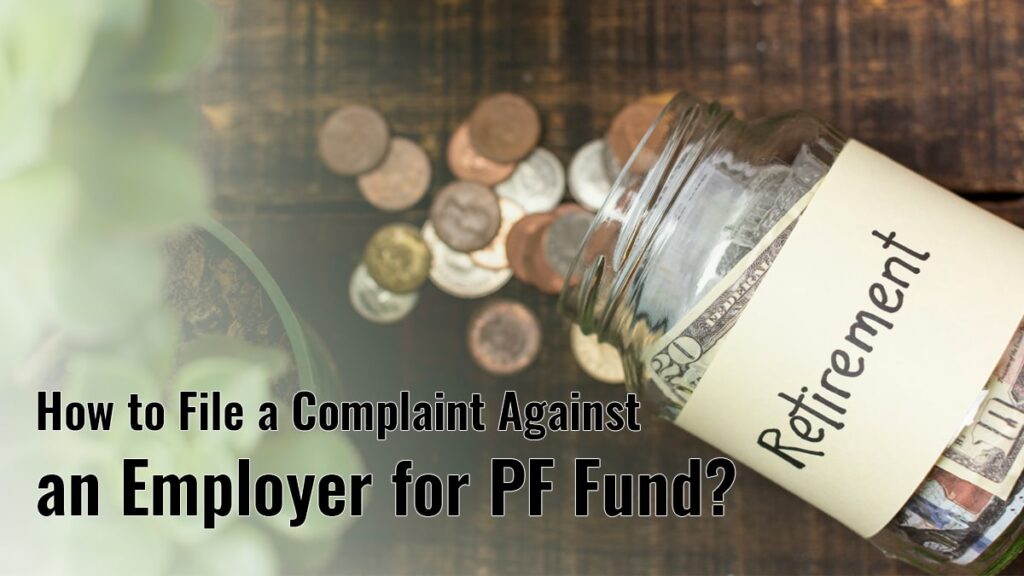
How to File a Complaint for PF Account using EPF0 Grievance Management System?
Online
You can use the EPF0 Grievance Management System to file a complaint with the EPFO. The following are the steps that you’ll have to follow to file a complaint with EPFO-
- Visit the official website of the EPFO by clicking this link- https://epfigms.gov.in/
- Now, click on the Register a Grievance button followed by selecting the type of account holder you are i.e., PF Member, EPS Pensioner, etc.
- After selecting that, you’ll have to enter the UAN number followed by entering the captcha and click on the Get Details button
- After clicking on the get details button, an OTP will be sent to your registered mobile number which you’ll have to enter in the given field
- After successful verification, the portal will open where you can file your complaint, you’ll have to write a brief description of the issue faced by you
- Now, click on the submit button and you’ll receive a complaint number on your mobile phone as well as an email which you can use to track your complaint status
Other means to file a complaint
Apart from the online portal, you can also file your complaint with the EPFO by using other means, which are as follows-
You can write an email to EPFO and file your complaint there. There are different emails provided to employers or employees for filing a complaint. The following are the email id to use-
- If you are an employee: [email protected]
- If you are an employer: [email protected]
Phone Number
To file a complaint with EPFO, you can dial the toll-free number: 1800118005 and request the phone call operator for filing the complaint.
FAQ
The simplest way to recover a forgotten UAN Number is to give a missed call to the EPFO PF number i.e., 011-22901406. You can also use the “know your UAN option” on the UAN portal and follow the on-screen instruction to do so. Alternatively, you can also contact your HR Department to find your UAN Number or simply check your payslips to find the UAN Number.
UAN stands for Universal Account Number, which is a 12-digit identification number that is assigned by EPFO to both you and your employer. This number is issued by the Ministry of Labour and Employment which is the ministry looking after the pension funds in India.
The UAN number issued by the EPFO is 996604442. You’ll have to give a missed call on this number and after a few rings, the call will automatically get disconnected and you’ll receive all the details about your UAN number on your registered mobile number. There will be no cost imposed on you to avail of this service.



