A receipt is very important after your payment as it is a piece of evidence provided that can be used for identification of the payment in the future. When we have a written indication of the payment then we can keep the track of the payments and it also plays the role in the Monthly budget. LIC Premium payment comes with a receipt which helps the Policyholder in determining the premium and suing it in the budgeting. It plays a very important role in applying for Tax Benefits which utilizes the LIC Receipt to get the Tax Benefit. Sometimes we misplace the receipt or the receipt is damaged then we can download the LIC Premium online by following a very easy process.
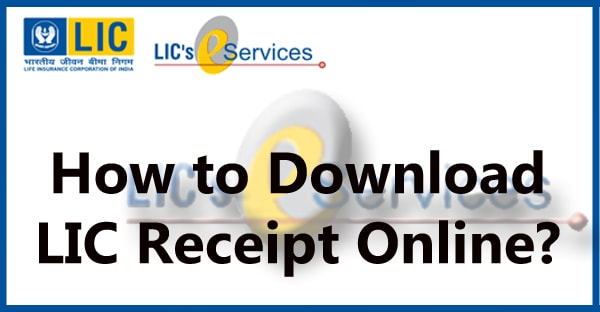
Download LIC Premium Payment Receipt Online
For Downloading the LIC Premium Receipt you need to follow these steps-
Register your Policy for LIC E-Service
- Visit the LIC e-Service Homepage and select the Customer Portal option under the Online Panel
- Select the New User Option
- Now fill the form opened using the following details-
- Policy number
- Payment made
- Date of birth
- Mobile number
- E-mail Id
- After filling the form click on the Proceed button
- Now select the User ID of your choice along with the Password
- The registration process is completed and now you can use the LIC e-Services
Download the LIC Receipt
- To download the LIC Premium Receipt, log into your LIC Online portal using User ID and Password
- A welcome screen will be opened displaying many options
- Now select the “Consolidated Premium Paid Statement” or “Individual Policy Premium Paid Statement” option
- Now Select the Policy Financial term for which you want the Receipt for
- A PDF Version of the receipt chosen will be downloaded. You can print the receipt and attach it with the Tax returns to avail the Tax Benefit
FAQ on LIC e-Services
A. You can use the LIC e-Services to use the following services-
Check policy schedule
Check policy status
Check claim status
Loan status
You can generate policy revival quotation
You can view the policy and proposal images.
Pay the premium online
Check the Premium Calendar
Policy claim history
Change Password
Update Profile
Add or Enroll policies
A. LIC e-Service comes with the Forget Password option that can help you reset your password.
A. No, You can use the same ID for all your LIC policies, At the time of new Policy purchase, you need to fill the LIC e-Services Form available with your LIC agent to connect the policy with your User ID.



