PAN Card is a very important document that is used for all kind of financial transactions. The application for the PAN Card is very easy to apply and can be done both online as well as offline. After applying for the PAN Card you are required to keep a track of the PAN Card to ensure that you get the PAN Card on time. In this article, we will discuss different stages of the PAN Card status and how you can check the PAN Card status.
PAN Card tracking can be done on the three platforms which depend on the status of the PAN Card application. Initially, you are required to check the online portal from where you have applied for the PAN Card and if the status shows that the PAN Card is dispatched then you need to track the India Post website.
For tracking the PAN Card status you can use the following steps-
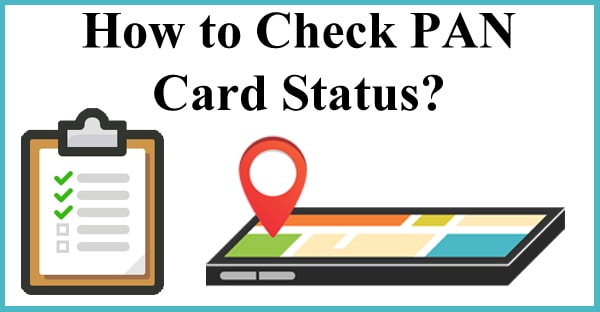
PAN Card Status using UTIITSL Portal
- Visit the Online portal of the UTIITSL using the link
- Enter the Application Coupon Number or PAN Card Number (if Allotted)
- Now enter the details of Date of Birth /Incorporation / Agreement / Partnership or Trust Deed / Formation of Body of Individuals / Association of Persons followed by solving the Captcha
- After filling all the details click on the Submit Button
- The status of the PAN Card will be displayed, if the status shows Dispatched then you are required to check the India Post Website to track the shipment
PAN Card Status using NSDL Portal
- Visit the Online portal of the NSDL using the link
- Select the application type to the PAN Card using the drop-down menu
- Now enter the Acknowledgement Number followed by solving the Captcha
- After filling all the details click on the submit button
- The status of the PAN Card will be displayed, if the status shows Dispatched then you are required to check the India Post Website to track the shipment
PAN Card Status using India Post Website
The PAN Card status can be checked using the online portal of the India Post. NSDL and UTIITSL use the India Post services to post the PAN Card to your address. For tracking the PAN Card you are required to check the portal where you have applied for the PAN Card. When checking for the status, you will be provided with the Consignment I require ID. Consignment ID for tracking the PAN Card. After getting the Consignment ID you are required to follow these steps to find the status of the PAN Card-
- Open the online portal of India Post for tracking using this link
- Enter the Consignment ID followed by solving the Captcha
- Click on the Search button
- The consignment status will be displayed on the screen
India post displays various status for Consignment, for understating the Status you are required to consult the following status-
Item booked: Your article has been booked successfully at India Post site.
Item Received: Your articles have been received at Post Office.
Item Bagged: Your article has been bagged in a dispatch bag for shipment.
Item dispatched: Your article has been dispatched for delivery.
Out for Delivery: Your Article is sent out for delivery.
Item Delivered: The article has been delivered to the recipient.



