Bombay Mercantile Cooperative Bank is a cooperative bank that was established in the year 1939. It is also the largest co-operative bank in the country and Asia. It is founded by Shaikh Mohammedally Allabaux who was motivated to prevent any exploitation of money lenders towards the general public. Bombay Mercantile Cooperative Bank is recognized under the Multi-State Cooperative Societies Act.
It is important to keep a check on your bank balance. Bank provides multiple ways through which the user can check his/her bank balance. Bombay Mercantile Cooperative Bank is a cooperative bank that provides its customers with the latest methods and technology to serve customers. Below, we will provide you all the necessary details of Bombay Mercantile Cooperative Bank.
Missed Call Number
You can check your Bombay Mercantile Cooperative Bank balance using the missed call facility. Bank provides miss call balance check number for the convenience of customers. You can use the balance check number by calling on the Bombay Mercantile Cooperative Bank missed call number 09512004406 from your registered mobile number and get an instant update about your account balance as an SMS Message.
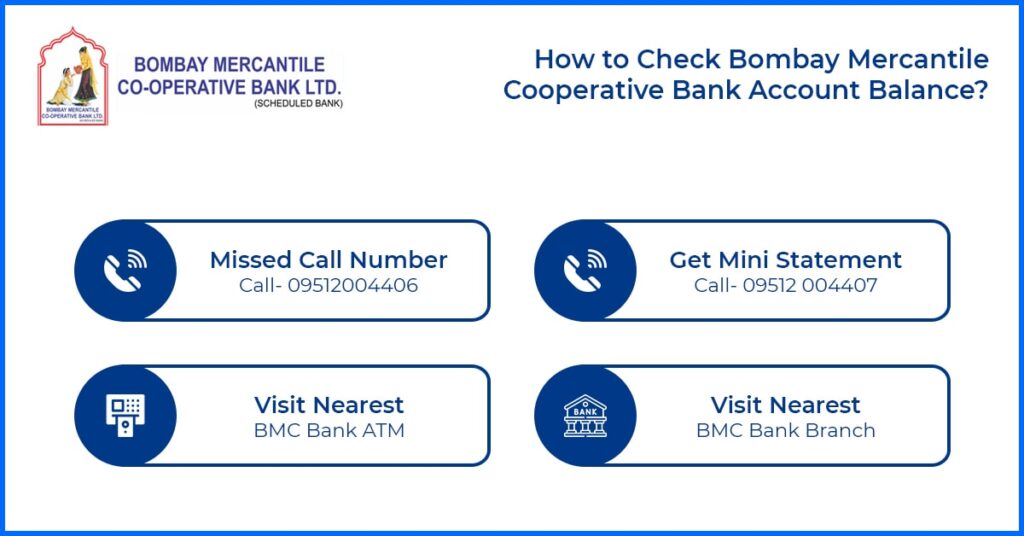
Customer Care Number
Customer care numbers can be used to get mini statement for the bank balance in your account. Bombay Mercantile Cooperative Bank provides this service using IVR technology. This technology uses your phone’s keypads and voice commands for navigating through the IVR menu. You have to select the correct option by pressing the button. The IVR Customer care Number for Bombay Mercantile Cooperative Bank is 09512 004407.
The IVR could also be used to update Aadhaar card in account, request cheque book, block Bombay Mercantile Cooperative Bank debit card, stop cheque payments.
Visit ATM
You can use the Bombay Mercantile Cooperative Bank ATM card for checking the bank balance of your account. You can use the following steps to check your Bombay Mercantile Cooperative Bank balance-
- Visit the nearest ATM and insert your ATM card inside the card hole
- On the screen, pin entry screen will appear, enter your 4 digit ATM pin
- Now a menu will appear, there you’ll find a bank balance check option
- Select that option and you will be redirected to the bank balance page and you get your account balance information
Visit Bank Branch
In case, you are not comfortable with the online mode, you can also visit the local Bombay Mercantile Cooperative Bank branch to check your existing bank balance. Just remember to take along your bank passbook and identification proof and the bank officials would help you to update the bank balance in your passbook.



