Tracking your funds to better manage your finances is important for every individual. Many customers used to face a lot of problems when it comes to checking their bank balance.
Indian Bank provides different methods using which you can track your account balance. Earlier, people used to visit ATMs or bank premises to check their balance, but there are other ways also that you can use to find the bank balance.
These methods like Indian Bank missed call numbers, SMS banking, net banking, etc. are better ways of managing your account.
You can access all the banking facilities within the comfort of your home by using the internet.
In this article, we will discuss how to check Indian bank account balances using a missed call number, SMS, Indy pay app, etc.

You can use the following methods to check your Indian bank account balance-
- Indian bank balance check number
- SMS
- Net banking
- IndOASIS App
- USSD Banking
- Using ATM
- BHIM UPI App
Allahabad Bank is now merged with the Indian Bank, the customers who want to check their bank balance is required to use the Indian Bank services. Also, the customers are required to contact the nearest Indian Bank branch and receive any update regarding their bank account.
Indian Bank Balance Check Number
Indian bank provides a free service that enables its account holders to know the account balance by giving a missed call on a number 09289592895. After making a call the call will end after a few rings followed by a message providing your details regarding the account balance.
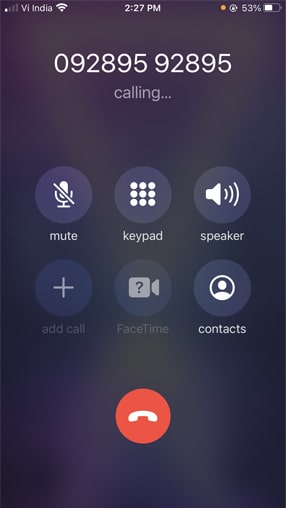
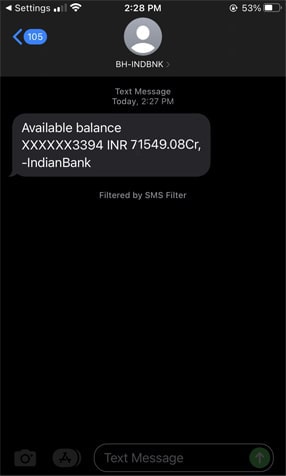
Indian Bank SMS Banking via Indian Bank SMS Balance Check Number
Indian bank also has an SMS Banking facility that provides account details after inputting a specific code and sending it to the 94443-94443 with your Registered Mobile Number(RMN).
The following is the list of the code-
| No | CODE | DESCRIPTION | SMS format |
|---|---|---|---|
| 1 | BALAVL | Balance Enquiry | BALAVL <Ac no> <MPIN> |
| 2 | LATRAN | Last 3 Transaction | LATRAN <Ano> <MPIN> or LATRAN <MPIN> For default account |
| 3 | CHQSTS | Issued Cheque Status Enquiry | CHQSTS <chq no> <Ac no> <MPIN> CHQSTS <chq no> <MPIN> For defauaccount |
| 4 | DCHSTS | Deposited Cheque Status Enquiry | DCHSTS <chq no> <Ac no> <MPIN> DCHSTS <chq no> <MPIN> For default account |
| 5 | CHGPIN | Change MobBankng PIN | CHGPIN <New MPIN> <OMPIN> |
| 6 | HELP | Hep on How to Use | HELP <Code> <MPIN> |

IndOASIS App
IndOASIS is the official Mobile Banking app that can be used to access many banking services. You can handle all your banking operations using this app, 24X7, 365 days.
You just have to download the IndOASIS from the Play Store or App Store and activate it. To activate your IndOASIS mobile banking services, you have to contact the bank and fill in a form asking for mobile banking activation.
After activation, you can follow these steps to find your bank account balance using the IndOASIS mobile banking app-
- Open the IndOASIS mobile app, If you have already logged in to the app then it will pick up the account automatically, you just have to insert the 4-digit m-pin, and you’ll be logged in to the account
- If you are a new user then, you have to enter your CIF number first followed by entering an OTP and follow the on-screen instruction to set the mobile banking account
- Now, login to the mobile app using 4 digit m-pin
- After logging in, navigate to the Account Summary tab
- Now, choose the account you want to find the bank balance of
- After selecting the account, your bank account balance will be displayed on the screen
Indian Bank Net Banking
Indian Bank provides net banking facilities that you can use to access all the banking services within the comfort of your home or office.
To use net banking, you have to activate the Indian bank net banking services of your bank account. You can do this by visiting the bank branch and filling out a form for internet and mobile banking activation.
After activation of the internet banking facility, you can use the following method to find your Indian bank account balance using net banking-
- Visit the official website of Indian Bank Net banking- https://www.indianbank.net.in/jsp/startIBPreview.jsp
- Now click on the log-in button followed by entering your UserID. Your UserID is the CIF number printed on your passbook
- Now, enter your bank account password and click on the login button
- Navigate to the My Account section and click on the account summary button
- After clicking on the tab, you’ll find the bank account balance
Check Indian Bank Balance via USSD Code
You can check the bank balance of your account using the USSD Code method as well. In this method, you’ll use your mobile phone carrier to find the bank balance of your account. The following are the step-by-step instructions on finding the bank balance of the Indian Bank account-
- Open your calling app on your mobile and dial in *99# and make a call
- Now, select the language for using the USSD Service
- After selecting the language, it will take you to the phone carrier menu where you’ll find various options about your bank account
- Now, select the balance check option from the menu and you’ll find the bank balance of your account through USSD Code
BHIM UPI
To find the bank balance of your bank account, you can use any UPI app.
Below, we have used the BHIM UPI app developed by the NPCI but, you can use the Indian Bank UPI app to access the UPI service using which you can find your bank balance.
The following are the method using which you can use the BHIM UPI app to find your bank balance-
- Download and install the BHIM UPI app on your mobile phone
- Now, you have to follow the on-screen instruction to activate your UPI app

- After activating the app, open the app and login using the login credentials
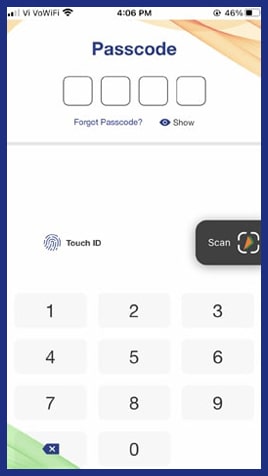
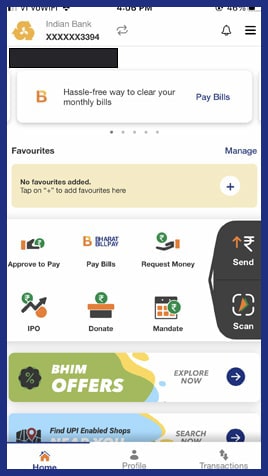
- Now, navigate to the profile section of your UPI Account
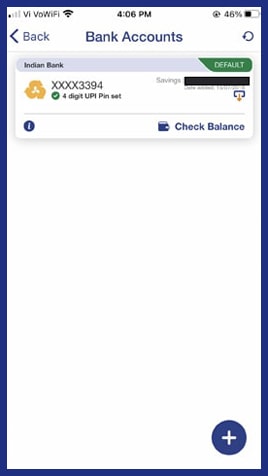
- Click on the “Check balance” button followed by inserting a 4-digit M-PIN number

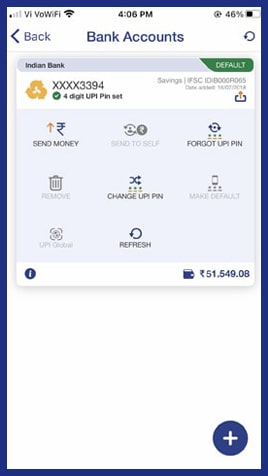
- After entering the M-PIN number, you’ll find your Indian Bank account balance number
Check Indian Bank Balance by ATM
ATM Machines provide free balance check facilities. You can use it in any bank ATM, all the bank ATM Machines can be used to check the balance.
How to check the balance?
- Insert your ATM card into an ATM- Machines will allow you to check your balance for free.
- Type in your PIN on the machine- A four-digit number you should have set up when you opened your account.
- Select the option to view your balance- You will be able to go back and make a withdrawal or print that balance.
About Indian Bank
Indian bank is a state-owned public sector bank in India. It is one of the top-performing banks in India. It was established in 1907 and is headquartered in Chennai. India bank is Information Systems & Security processes certified with ISO27001:2013 standard and is among very few Banks certified worldwide. It has 2836 branches, and 227 Overseas Correspondent banks in 75 countries. The bank has two subsidiary companies-“Indbank Merchant Banking Services Ltd” and “IndBank Housing Ltd.”.
In 2020, Allahabad Bank was also merged with Indian Bank. Allahabad Bank customers can also use the above-mentioned services to check their account balances.
How to Check Allahabad Bank Account Balance?
Since Allahabad bank is merged with Indian Bank, you can check the bank balance of Allahabad bank using the above methods only. To find the bank balance of Allahabad bank, you can use the Indian Bank Missed Call number. Make sure your bank account has been migrated from Allahabad Bank to the Indian bank and you’ve received the notification regarding
FAQ on Indian Bank Balance Check
The Indian Bank missed call number to find the bank balance of your account is 9289592895. After dialing in, your call will be automatically disconnected after a few rings and you’ll receive an SMS containing your bank balance details.
You can find the mini-transaction of the Indian bank Account by sending the SMS to the SMS Banking number-94443 94443. You have to input a specific code- LATRAN or LATRAN if you have set it as the default account.
To check whether your mobile number is registered with the Indian bank is by give in a missed call to the Indian bank Missed Call number-9289592895. If your number is registered with the bank, you will find the bank balance and if your number is not registered then you’ll receive an SMS stating “Your mobile number is not registered for this facility”
No, Checking your bank balance is not considered a transaction subject to fee charges and it will not be counted as an ATM transaction you’ll still get free ATM transactions if you use ATM to find the bank balance of your bank account.
The missed call number for Allahabad Bank and Indian bank is the same as both bank have been amalgamated into a single bank. The data migration between the bank branches might take some time, you’ll be notified about your bank account status once the migration has been initiated. After that, you can simply use the Indian Bank Missed Call number to find your bank account balance easily.
No, Indian Bank do not have Whats app banking system. You can use other methods of banking like mobile banking, net banking, SMS banking to use the banking services.



