The Unified Mobile Application for New-Age Governance (UMANG) has been developed to provide a single platform for all pan India e-Gov services starting from local to central government and other citizen-centric facilities. Under this app, you can avail 1001 services and 140 departments. The UMANG app also allows you to withdraw your provident fund (PF) with just a smart phone and an internet connection.
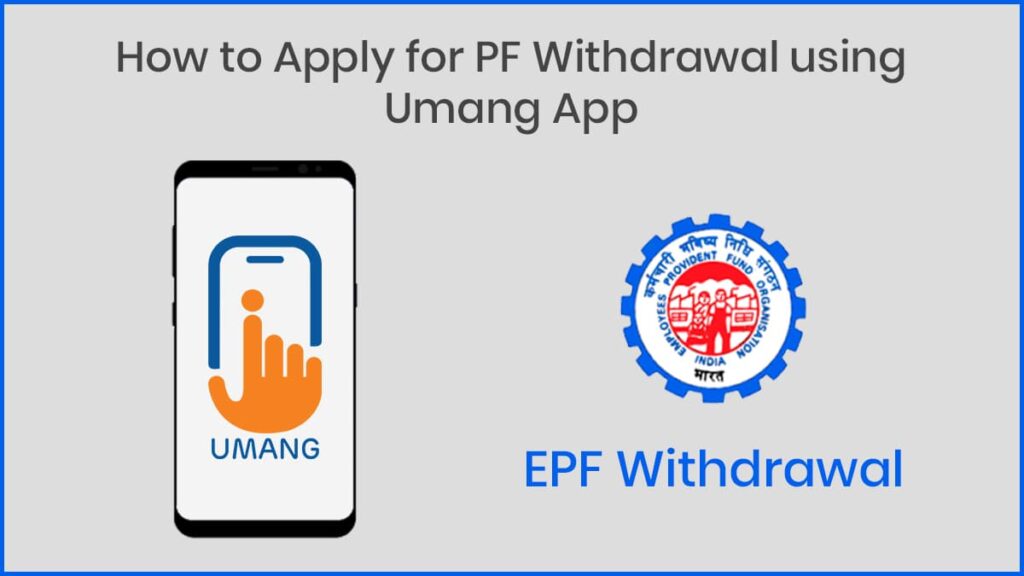
The steps to withdraw Provident Fund are as follows:
- Download UMANG app from Google Play Store or Apple’s App Store.
- Visit the search menu and go to the option EPFO (Employee’s Provident Fund Organisation)
- Select the option ‘Employee Centric’, and hit the button ‘Raise Claim’.
- Enter the EPF (Employee Provident Fund) UAN number.
- You will get an OTP in your registered mobile phone. Type in this OTP at the right place and select your preferred withdrawal type.
- You will receive a claim reference number on your registered cell phone which you have to store carefully. You can use this reference number to keep a track on the claim status of the PF withdrawal.
Requirements for EPF claims
Before applying for PF withdrawal, you need to have followed certain procedures to streamline the process.
- Your KYC details must be verified and approved.
- Your UAN number must be linked to your Aadhaar card
- You must also link your Aadhaar card to your Umang app
- Lastly, you must also link your phone number with your Aadhaar card



